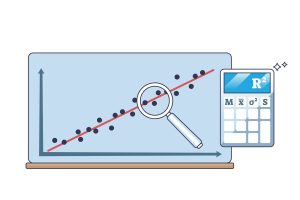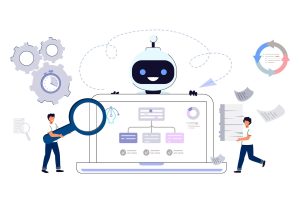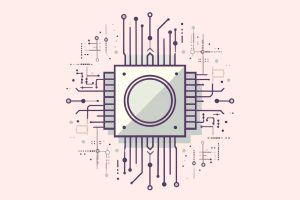COLOCATION
Colocation
Premier Carrier HotelData Center as a Service
Solutions for Digital TransformationMeet-Me Room
The Interconnectivity HubSchedule a Tour
Guided Virtual Data Center TourData Center Locations
Global Data Center Footprint- Data Center Locations
Overivew - Phoenix, AZ
The Largest Fiber Backbone in the U.S. - Ashburn, VA
The Largest Fiber Backbone in the U.S. - Atlanta, GA
A Top Market for Bandwidth Access - Amsterdam, NL
The Connectivity Hub of Europe - Belgrade, RS
Strategic PoP in the Southeast Europe - Singapore, SG
Most Neutral Business-Friendly Climate
- Data Center Locations
BARE METAL CLOUD
SERVERS
CLOUD
BACKUP & RESTORE
SECURITY
NETWORK
LEARN