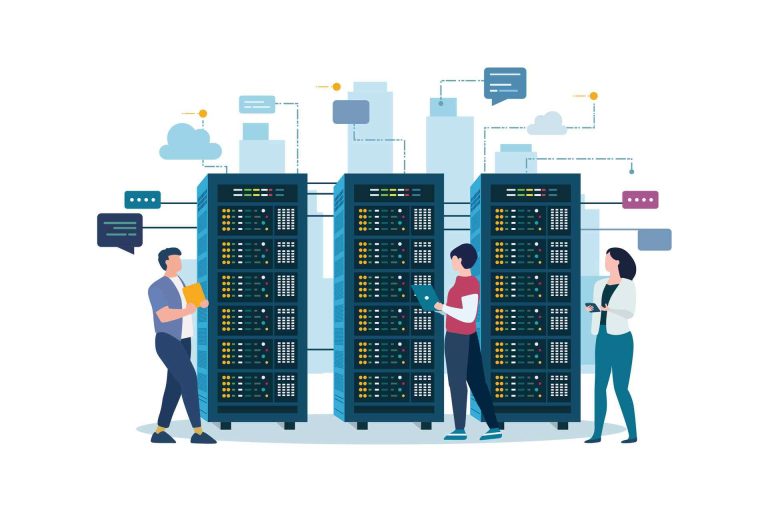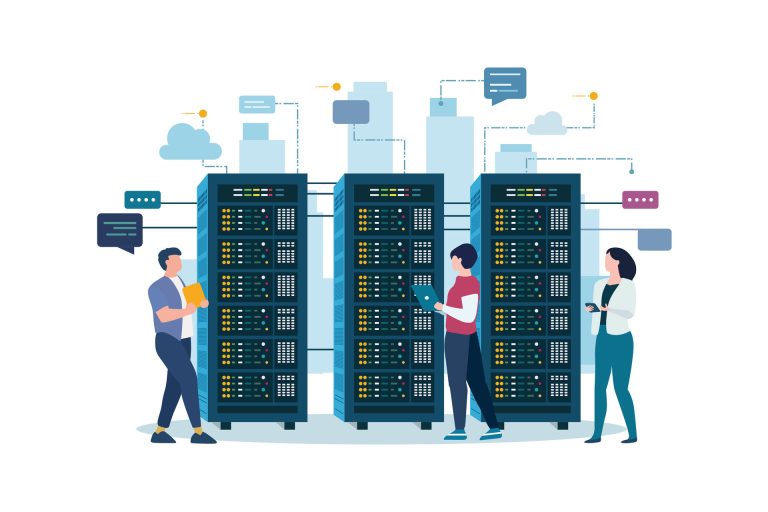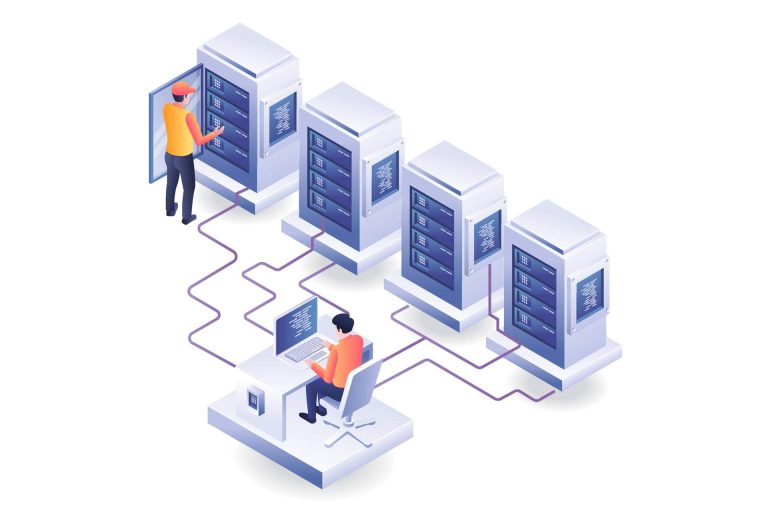Newsroom
Exciting news, including client and product announcements,
partner engagements, awards, trade event attendance and more.

Phoenix, AZ, Apr 20, 2023
phoenixNAP Enables Centralized Access to Veeam-Powered Services
phoenixNAP integrates Veeam Service Provider Console with its availability services to simplify clients’ data protection operations
See More »Monthly News
Get a monthly summary of our top guides and tutorials straight to your inbox
GET NEWS TO YOUR INBOXEvents page
CHECK OUT UPCOMING EVENTSIn the News
How phoenixNAP Delivers First-to-Market Tech for the Best Price
Read Full Text »phoenixNAP powers expanded AI and cloud services with energy-saving, Ampere-based servers from Hewlett Packard Enterprise
Read Full Text »Crown Castle establishes PoP in phoenixNAP’s data center in Phoenix
Read Full Text »Putting the Bare Metal Server in the PhoenixNAP Bare Metal Cloud
Read Full Text »Netris: Top 5 Bare Metal Providers
Read Full Text »Pliops and phoenixNAP team up to turbocharge Redis
Read Full Text »NTT extends its Global IP Network with new Point-of-Presence in Phoenix, Arizona
Read Full Text »Latest from Blog