Absolute paths serve as precise references to the exact location of a file or directory, regardless of the user’s current working directory. In this role they are essential to file systems.
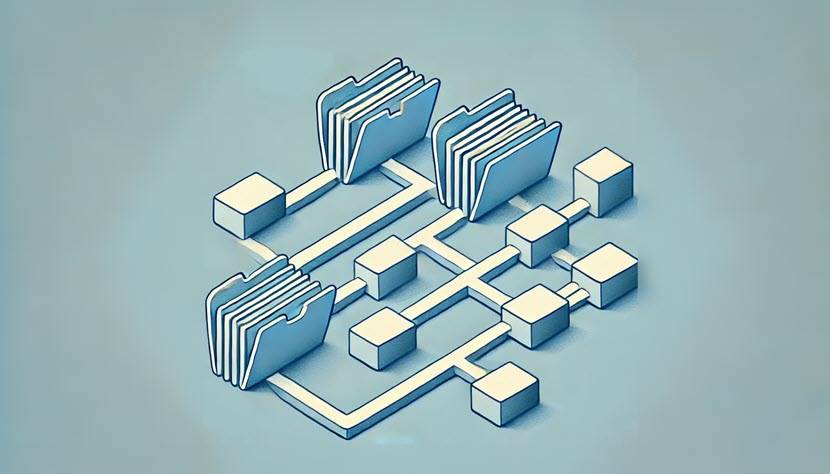
What Is Absolute Path?
An absolute path is a full and unambiguous description of a file or directory’s location within a file system. It starts from the root directory and specifies every directory in the hierarchy that leads to the final target file or folder.
Absolute Path vs. Relative Path
Absolute paths outline the complete directory structure from the root directory to the specific file or folder. Relative paths describe how to reach a file or directory starting from the current directory.
Both absolute and relative paths have their place in day-to-day operations. Absolute paths guarantee consistency across different runtime environments, while relative paths offer flexibility when moving or sharing projects that maintain the same structure. Accurate usage of each path type prevents file-not-found errors and improves workflow efficiency.
Absolute Paths in Different Operating Systems
Different operating systems have distinct conventions for writing absolute paths.
Absolute Path in Windows
Windows uses drive letters followed by a colon and backslashes (\) as directory separators. An absolute path in Windows always references a drive letter at the beginning of the path.
Windows supports multiple drives on the same system, and each drive has an independent root. The absolute path reflects this structure, making each drive letter a separate root reference.
Here is an example:
- D:\Projects\Code\main.py. The path starts with the drive letter (D:), followed by the folder hierarchy Projects\Code, and ends with the file main.py.
Absolute Path in Linux
Linux uses forward slashes (/) for directory separators and treats everything under a single root (/). No drive letters appear at the beginning of an absolute path. The topmost directory is denoted simply by /.
Linux offers a unified directory structure where each partition or device is mounted at a specific point, resulting in a consistent hierarchy that originates from /.
Here is an example:
- /home/developer/projects/main.py. The path starts at the root /, then proceeds through the directories home, developer, and projects, leading to main.py.
Absolute Path in MacOS
MacOS is built on a UNIX-like foundation, so it uses forward slashes (/) similarly to Linux. The root of the system is /, and users typically mount volumes under the /Volumes directory.
MacOS manages internal and external drives by placing them within the main hierarchy, which aligns with UNIXx-based conventions. Absolute paths work in much the same way as in Linux, with specific differences in how volumes are named and mounted.
Here is an example:
- /Users/jane/Documents/Presentation.key. The path begins at /, then traverses the Users, jane, and Documents directories to reach the file Presentation.key.
The Role of Absolute Paths in Programming
Absolute paths are significant across various programming disciplines. They ensure that an application interacts with the intended file or directory without ambiguity. The use of absolute paths allows developers to specify precise resources for configuration files, executables, libraries, and other dependencies.
Operating systems and development environments process absolute paths to locate project assets, third-party modules, logs, and important binaries. Scripts that require guaranteed access to specific locations benefit from absolute path references, especially in scheduled tasks where the current working directory might be unpredictable.
Dependency management and build systems rely on absolute paths to locate header files, external libraries, and runtime components. Configuration files sometimes reference resources by absolute path to ensure that necessary files are always accessible, even if a user runs an application from a different working directory or modifies environment variables.
Version control systems track file changes and can reflect absolute paths in documentation or build scripts to avoid confusion. Automated testing frameworks reference configuration files and test data using absolute paths for uniform behavior in continuous integration pipelines. Containerized applications require explicit path definitions to map host machine resources into container file systems, further emphasizing the importance of absolute paths.
A comprehensive understanding of absolute paths increases consistency and reliability in software engineering, system administration, and IT infrastructures. The clarity that results from using full path specifications often prevents resource conflicts, missing-file errors, and maintenance difficulties.