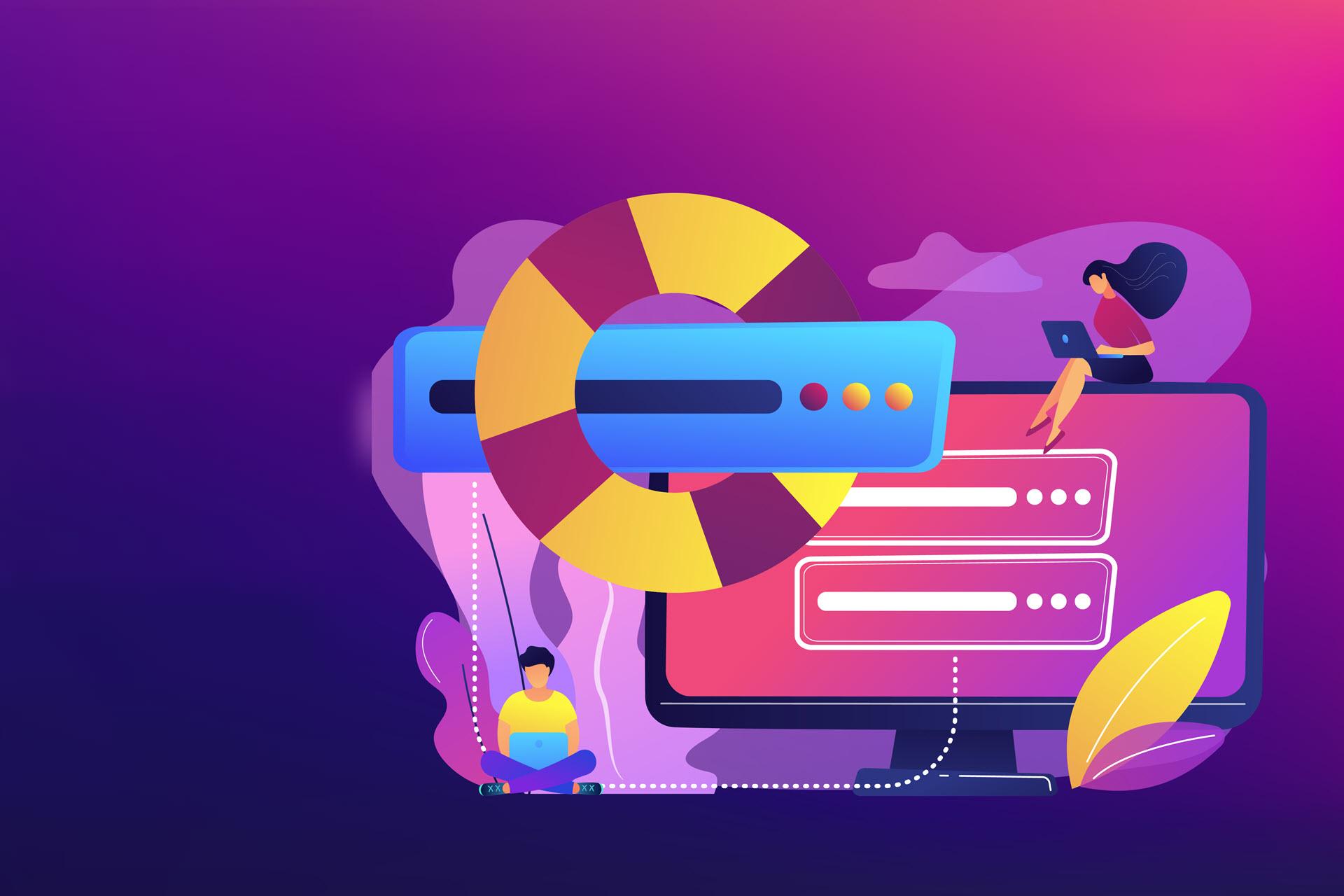Despite some overlap, business continuity (BC) and disaster recovery (DR) play different roles in crisis management. A clear understanding of what sets these closely related fields apart (and how the two work in tandem) enables decision makers to create more effective plans for weathering business disruptions.
This article explains the difference between business continuity and disaster recovery, two must-have strategies for any company wishing to avoid prolonged downtime. Read on to learn what company areas BC and DR protect, and see how combining both practices builds resiliency against potentially business-ending threats.

What Is Business Continuity?
Business continuity (BC) is a set of pre-defined plans that dictate how a company will continue to operate during a disruptive event. A BC plan temporarily addresses the incident to maintain critical business functions until the disruption is gone.
The goal of BC is to minimize downtime in the event of an incident. For an enterprise, an average minute of service downtime costs $5,600. SMBs face fewer per-minute losses (somewhere in the $450 to $1000 range on average), but 29% of smaller businesses and startups never recover from a major disruption.
Ideally, a company should prepare a BC plan for every possible disruption scenario. Incidents vary based on geography and industry verticals, but here are some of the most common ones:
- Natural disasters (earthquakes, hurricanes, wildfires, etc.).
- Fires and floods in offices or on-site server rooms.
- Regional or local power outages.
- Disease outbreaks and pandemics.
- Theft, vandalism, and similar criminal acts.
- Cyber-attacks (such as ransomware, DDoS attacks, phishing attempts, APT attacks, etc.).
- Attempts at CEO fraud.
- Loss of connectivity and software failures.
- Data center disasters.
- Threats to data integrity and safety (such as data breach or corruption).
For example, a business continuity management plan for an office flood outlines the following course of action:
- Ensure the safety of on-site employees and clients.
- Secure the company's essential assets.
- Ensure critical processes continue running without interruptions.
- Provide the staff with an alternative workplace (such as a temporary office or a company-wide work-from-home policy).
- Take measures to fix the source of the flood and drain the office.
Preparing a response plan for every scenario you can think of is not a business-smart approach. Most companies prepare plans only for realistic events (e.g., setting aside time and resources to prepare for a hurricane is not a priority for a California-based company).
Our article on business continuity best practices offers handy tips that ensure you do not overlook anything significant when creating a BC strategy.
What Is Disaster Recovery?
Disaster recovery (DR) is a set of pre-defined procedures that dictate how a company plans to recover its IT infrastructure after a disruptive event. Whereas BC aims to keep operations running during the incident, DR focuses on restoring technology-based systems to the pre-failure state.
DR planning has three primary considerations:
- Preparation (how well a company prepares for an IT-related incident).
- Reaction (how the company responds to an incident and ensures systems and data maintain availability).
- Recovery (what steps the business takes to restore IT operations to their original state).
Disaster recovery is a subset of business continuity planning, and no BC strategy is complete without a plan for restoring IT functions. DR prepares for the same accidents as BC (natural disasters, cyber-attacks, insider threats, etc.) but focuses solely on restoring software and IT-related assets, such as:
- In-house servers and other hardware.
- Network infrastructure and endpoints.
- Valuable business data.
- Customer-facing apps.
- Off-site edge servers.
- Mission-critical apps and software.
- Cloud computing assets.
While a BC plan also covers these factors, business continuity goes deeper into how the company handles an incident (e.g., crisis management, employee safety, alternative office locations, PR strategies, etc.). These factors are not a part of DR planning.
Let's look at the same flooding example to see how DR fits the BC picture. If a sudden burst of water hits your office, a DR plan helps quickly:
- Ensure water does not damage IT assets.
- Switch operations to secondary computer hardware (either on another floor or somewhere off-site).
- Sync the new IT environment with up-to-date data.
- Restore operations to the primary IT system once flooding is no longer an issue.
Most DR strategies involve switching operations from the primary system to an alternative site. Instead of setting up expensive on-site backup systems, you can rely on disaster-recovery-as-a-service (DRaaS) and create a cloud-based infrastructure that instantly takes over operations in times of crisis.
Why Are Business Continuity and Disaster Recovery Important?
Both business continuity and disaster recovery are vital to company safety:
- BC plans ensure you continue to provide services during and in the aftermath of an incident.
- DR plans ensure mission-critical systems stay online and that your IT is quickly back to full working order.
Companies often combine business continuity and disaster recovery into a single initiative called BCDR. The growing popularity of BCDR shows that companies are increasingly realizing that different teams must collaborate when preparing for incidents instead of developing response plans in silos.
While some organizations have the freedom to choose whether to invest in BCDR or not, some companies have legal obligations to prepare plans. Most businesses operating in financial, government, and healthcare industries must have some form of BC and DR readiness.
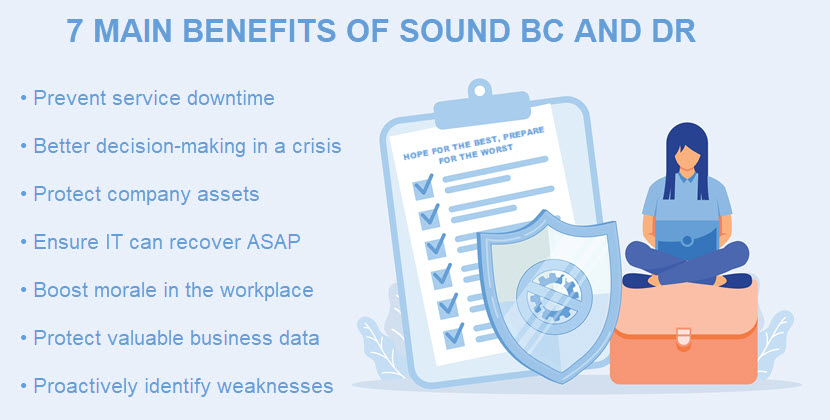
Business Continuity Plan vs Disaster Recovery Plan
Companies outline their BC and DR plans in two documents:
- A business continuity plan (BCP) that explains how the company maintains essential functions during and after a disruption. This document focuses on the business as a whole and explains how different teams should continue operating under unusual circumstances.
- A disaster recovery plan (DRP) that focuses on establishing infrastructure on secondary sites and ensuring there is no loss of data. This plan also explains how to restore normal IT operations to full strength.
Some businesses decide to use a single document for both plans. Let's take a closer look at what you must include in these plans regardless of whether you format them together or separately.
What Does a Business Continuity Plan Include?
Here's a list of everything you must include in a BCP:
- An executive summary with a term glossary.
- Up-to-date risk analysis, vulnerability assessments, and business impact analysis (BIA).
- A distribution list that explains where you store copies of the plan, who needs access to the document, and links to any relevant files (e.g., an evacuation plan).
- All relevant legal, contractual, coverage, and regulatory obligations.
- An overview of who, when, and why worked on the plan.
- The objectives of the BC plan.
- An overview of geographical risks and factors.
- A list of the most critical aspects of the business, plus an explanation of how quickly (and to what extent) they must be back online in case of an incident.
- Guidelines on how and when to use the plan.
- Thorough assessments of disaster scenarios, their likelihood, and their impact (i.e., costs of repair, disruption to end-user services, potential financial and legal repercussions, etc.).
- An overview of the incident response team, plus contacts of all go-to personnel in times of crisis.
- Detailed guides for preventing incidents from happening.
- Instructions on how to identify different threats.
- Step-by-step response plans for each disaster scenario.
- Any changes in management procedures that take effect during and following an incident.
- Lists of secondary office sites and instructions for work-from-home and BYOD policies.
- A schedule for BCP reviewing, testing, and updating.
- A clear-cut communications plan for dealing with suppliers, third-party partners, and the media.
- Metrics and KPIs for measuring the impact and recovery stages (such as Maximum Tolerable Downtime (MTD)).
- Training instructions for team leaders and individual employees.
Looking for a more thorough guide to BC planning? Check out our business continuity plan checklist for an in-depth look at everything you must include in your strategy.
What Does a Disaster Recovery Plan Include?
Here's a list of everything you need to cover in a DRP:
- A statement of intent and the plan goals.
- An overview of who and when created the plan.
- A thorough analysis of the IT system, networks, and data you protect with a DR plan.
- Inventory of all relevant hardware and software.
- An in-depth IT risk analysis.
- An overview of the system's current tech stack.
- Guidelines for when to use the plan.
- RTO and RPO details (Recovery Time Objective specifies the amount of time needed to recover apps and data, while Recovery Point Objective specifies how often the team performs data backups in normal circumstances).
- A list of all go-to recovery personnel responsible for managing the DR plan's execution.
- Step-by-step instructions on how to restart, reconfigure, rehost, and recover systems in times of crisis.
- List of all the tools needed for the DR execution (plus guides on how to use them properly).
- All necessary authentication assets and all the required passwords.
- Detailed instructions on preventing incidents and proactively protecting the system (e.g., using anti-malware tools, setting up an IDS, creating daily backups, etc.).
- The critical functions that suffer downtime if the IT system goes down.
- All the relevant info about the secondary IT infrastructure that takes operation over in case of an incident.
- A schedule for planned reviews and updates to the strategy.
- Training instructions for employees responsible for managing the IT system and spearheading the DR process (penetration testing is a common way companies test the readiness of their disaster recovery team).
Our disaster recovery plan checklist ensures your team does not miss anything vital while developing a DR strategy.
Business Continuity vs Disaster Recovery: Key Differences
The table below explains the main differences between business continuity and disaster recovery:
| Point of comparison | Business continuity (BC) | Disaster recovery (DR) |
|---|---|---|
| Priorities | Keep a business operational during a disaster and minimize service downtime | Limit the impact of technology failures and restore the IT system as quickly as possible |
| Scope | Encompasses all business functions necessary to keep the organization running (including staffing, logistics, supplies, evacuation plans, etc.) | Focuses only on one IT system and its data storage |
| When it launches | BC comes into effect as soon as decision makers learn about the incident | DR is a post-incident response that starts after the initial phases of BC |
| When it ends | BC lasts until the business returns to normal operations, which is typically well after the disaster ends | DR ends the moment IT infrastructure is back to its pre-incident state |
| Inventory | A BCP keeps inventory of all critical assets, including staff, suppliers, vehicles, buildings, etc. | A DCP keeps an inventory of relevant IT assets and business data storage |
| Risk analysis | A BCP requires a macro-level business impact analysis of every threat that could realistically affect operations | A DCP assesses only threats to the IT infrastructure and associated apps/services |
| Proactivity | BC emphasizes practices that minimize risk in equal measure as it focuses on response plans | DR mainly focuses on reactive actions required to restore IT operations in case of an unfortunate event |
Data backups and DR are another two closely related fields separated by a sometimes too blurry line. Our backup vs disaster recovery article explores the difference between the two practices and explains their unique roles in incident management.

How Do Business Continuity and Disaster Recovery Work Together?
Some companies opt to perform BC and DR planning in silos, which is not a wise choice. Others focus on one and not the other, which is also a less-than-ideal way to plan for business disruptions.
Business continuity and disaster recovery work best when you develop both practices in tandem and tackle unplanned events with both strategies. DR should be a subset of a broader business continuity plan, a part of the BCP that handles the "mitigate" and "recover" portions of the response procedure.
A holistic approach to BCDR ensures you cover all business fronts in case of a disaster:
- Business continuity keeps business functions available to end-users, so there's no loss of revenue.
- Disaster recovery enables the team to restore normal IT operations as quickly as possible.
The combined use of the two practices has the following benefits:
- Regardless of whether the company runs into a minor interruption or a full-blown disaster, the team has a clear plan of action to respond in the best fashion.
- No matter what happens, you minimize the length of service downtime.
- Your team will not have to rely on improvisation at any stage of the incident response process.
- DR plans will better align with the business's best interests.
- BCDR planning identifies weaknesses that a team working solely on one strategy might miss.
- A BCDR plan gives employees clear-cut instructions on how to act in the worst scenarios, so there's less stress in normal circumstances and less panic during incidents.
No BCDR strategy is complete without reliable data backups. PhoenixNAP's backup and restore solutions enable you to use cloud-based backups and ensure no incident results in permanent data loss.
Business Continuity vs Disaster Recovery: Two Must-Have Practices for Any Security-Aware Company
Unfortunate events are bound to happen, and responding to them without proper BC and DR planning can be catastrophic. Incidents often cripple IT systems, prevent employees from working, and stop all revenue-generating operations. How long can your business tolerate such circumstances? Likely not very long, so start thinking about BCDR before an unplanned event severely damages your bottom line and reputation.