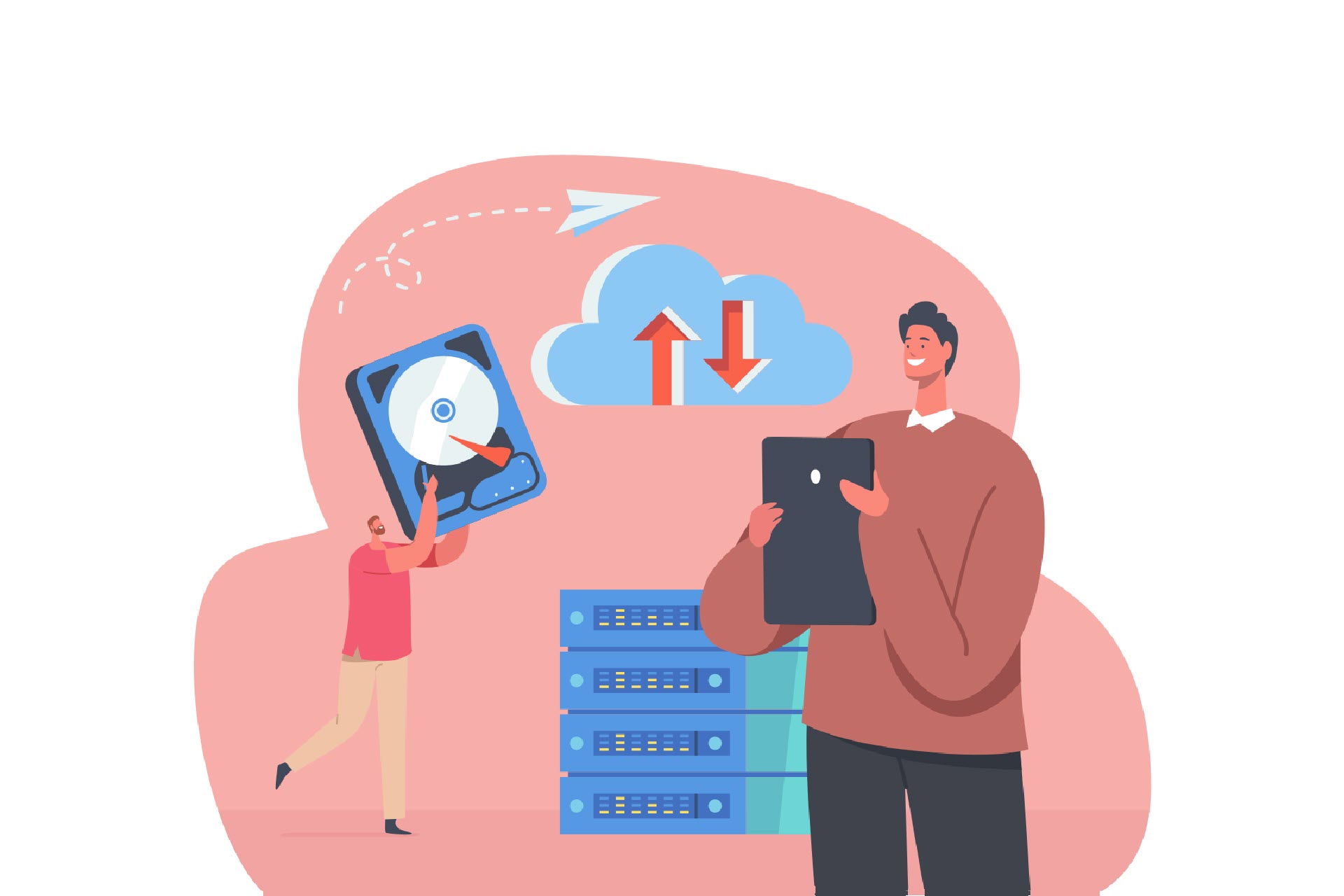Are you concerned about the rising threat of cyber attacks? A cloud security policy is the foundation for protecting sensitive data in the cloud. It ensures your organization is prepared to handle security incidents swiftly and effectively and strengthens your operational resilience.
This article covers everything from the essential components of a good policy to its tangible benefits for your business. We will also provide practical tips on crafting a robust policy customized to your needs.

What Is a Cloud Security Policy?
A cloud security policy is a formal set of guidelines that dictates how a company secures its operations within its cloud environment. This policy is the basis for all decisions and strategies regarding cloud security. It outlines the specific measures to be implemented and details how they will be administered to protect data and applications against unauthorized access and various types of cyber attacks.
Cloud Security Policy vs. Cloud Security Standard
A cloud security policy is internally focused and tailored to the organization's needs and objectives. It serves as a directive for employees and IT staff, providing a framework for making decisions that align with the company's goals.
A cloud security standard is a set of industry-recognized best practices and requirements that provide a baseline for securing cloud environments. Examples include the ISO/IEC 27017 standard for cloud security or standards set by the National Institute of Standards and Technology (NIST). These standards help organizations align their security measures with globally recognized benchmarks and ensure a consistent level of security that can be audited and certified.
Here are the key differences:
- Purpose. A cloud security policy is specific to an organization, while a cloud security standard provides universally applicable guidelines.
- Scope. The policy is an internal document that guides organizational behavior. In contrast, the standard serves as a benchmark for industry-wide practices.
- Flexibility. Policies are more flexible, allowing adjustments as the company evolves or new threats emerge. Standards are more rigid in meeting required levels of compliance and performance.
- Enforcement. The organization’s IT or security teams internally enforce policies. Standards require external audits and certification to verify compliance.
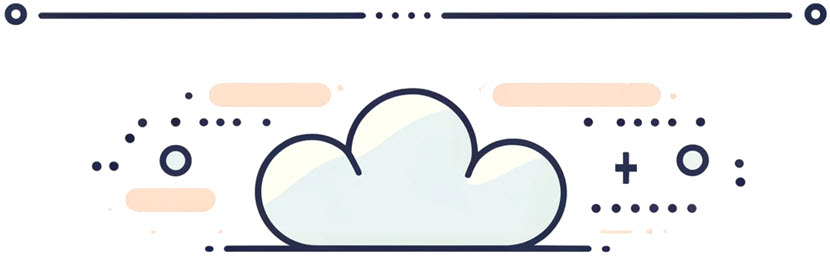
Who Needs a Cloud Security Policy?
Here is a list of sectors that require robust cloud security policies:
- Large corporations. These organizations manage large volumes of sensitive data and require robust security to protect against data breaches and ensure compliance.
- Small and medium-sized businesses (SMBs). SMBs saw a massive increase in cyber attacks in recent years. The number has tripled, reaching a staggering 31,000 attacks every day. Even though they have more limited resources, smaller businesses must protect their data and maintain customer trust.
- Government agencies. Public sector organizations routinely handle confidential information related to national security or citizens' data. Subsequently, they must ensure complete data security and integrity.
- Healthcare organizations. Due to the sensitive nature of medical data and stringent regulations like HIPAA, healthcare providers must implement comprehensive cloud security policies.
- Educational institutions. These institutions rely on cloud services extensively, necessitating strong cloud security to protect student and staff data. Universities faced a record number of ransomware attacks in 2023. Known attacks against the education sector jumped 105%, with higher education seeing a 70% increase.
- Financial services. Banks, insurance companies, and other financial institutions deal with highly sensitive data. They need strict cloud security to prevent fraud and comply with laws like PCI DSS.
Why Is Cloud Security Policy Important?
Here are the reasons why a cloud security policy is essential:
- Data protection. At its core, a cloud security policy protects data from unauthorized access and data breaches.
- Regulatory compliance. Many industries have strict requirements for information management and protection. A cloud security policy helps organizations avoid the legal penalties and reputational damage that come with a data breach.
- Threat mitigation. A cloud security policy identifies potential risks and defines preventative measures to mitigate them before they impact the organization.
- Consistency in security practices. A cloud security policy provides a consistent framework that all employees and contractors must follow. This consistency is key to maintaining security across all cloud services and technologies.

Cloud Security Policy Components
Here are the key components typically included in a cloud security policy:
Data Governance
Data governance specifies how data is classified, handled, and protected in the cloud. This component includes details on data encryption, retention policies, and backup and recovery procedures.
Access Control
Access control establishes who can access cloud resources and under what conditions. It involves using strong authentication methods such as two-factor authentication and role-based access control, which ensure that only authorized personnel can access sensitive data.
Physical Security
Despite the virtual nature of cloud environments, you must maintain physical security at your data center or ensure your cloud provider does so. If you manage your own data center, implement robust security measures to protect the facilities. If you use cloud services, conduct thorough due diligence to select a reputable and certified provider.
Additionally, a comprehensive service level agreement (SLA) must be in place to clearly define the physical security obligations and standards expected of the provider.
Operations Management
Operations management involves detailing the procedures related to cloud service deployment, configuration, and maintenance. It includes patch management, configuration standards, and monitoring to ensure secure and efficient cloud operations.
Incident Response and Recovery
This component outlines procedures for managing cyber incidents and breaches. It delineates the entire process, from detection and reporting to investigation and recovery. Additionally, it includes documentation of each incident and the lessons learned.
Risk Assessment and Management
This section of the cloud security policy details the systematic process of assessing the security risks associated with cloud services and implementing measures to mitigate them.
End-User Security
End-user security involves securing end-user practices to mitigate risks associated with device security, connection protocols, and remote access to cloud services. It establishes comprehensive guidelines that ensure all end-user interactions with the cloud are secure, protecting against vulnerabilities that arise from user activities.
Security Awareness Training
Security awareness training educates employees about cloud security best practices and the organization's specific security measures. It details employees' roles and responsibilities in protecting the organization's assets and keeps them informed of the latest security practices and emerging threats.
Vendor Management
Managing relationships with cloud service providers and other third parties is crucial since they play a significant role in cloud security. Attackers often infiltrate a single component of the supply chain to access multiple organizations' data and systems. In 2023, supply chain cyber attacks in the United States impacted 2,769 organizations, representing a year-over-year rise of 58 percent.
To protect against such vulnerabilities, organizations must conduct thorough security assessments, enforce strict compliance requirements, and continuously monitor their vendors' security practices.
If you're concerned about cloud security and looking for an effective solution, consider phoenixNAP's Data Security Cloud.
This secure infrastructure platform, developed in collaboration with industry leaders Intel and VMware, offers multi-layered data protection. It features a secure hardware foundation, strict virtualization and segmentation controls, comprehensive threat intelligence, and advanced physical security, making it an excellent choice for organizations looking to strengthen their cloud security.

How to Create a Cloud Security Policy?
Here are the steps to create a cloud security policy.
1. Define the Scope and Objectives
Initiate the policy creation process by defining what it needs to cover. Determine the specific cloud resources, data, and services that require protection and establish goals for compliance, data protection, and risk management.
2. Conduct a Risk Assessment
Conduct a detailed evaluation of potential risks to tailor your security measures effectively. Pinpoint potential security threats to your cloud resources, assess vulnerabilities within your cloud environment, and determine the likelihood and impact of the identified risks.
3. Develop Security Guidelines
Create guidelines that address identified needs and risks. Define who can access cloud resources and under what conditions and establish protocols for data encryption, data retention, and secure data transfer. Additionally, you should develop procedures for responding to and managing security breaches.
4. Evaluate Legal and Compliance Requirements
Identify the legal and regulatory requirements affecting your cloud operations and confirm that all cloud activities comply with these laws and regulations.
5. Review Cloud Vendor Security Controls
Ensure that your cloud provider's security measures meet your organization's security expectations. Review your cloud provider's security measures and practices to ensure the vendor’s security measures align with your organization’s needs.
6. Assign Roles and Responsibilities
Specify who within the organization is responsible for implementing, managing, and monitoring the cloud security protocols. Clearly define each role's responsibilities to ensure accountability in maintaining cloud security.

Cloud Security Policy Update
Maintaining and updating an existing cloud security policy ensures that it continues to protect cloud assets effectively. This process involves several key practices:
Regular Policy Reviews and Updates
Regularly reviewing and updating the cloud security policy addresses the dynamic nature of cyber threats and technology. The review process should include aligning the policy with the latest security technologies and adapting it to organizational changes.
Additionally, regular assessments of the service level agreements with cloud providers are crucial for managing risks from changes in their offerings and ensuring they meet the organization's standards.
Proactive Monitoring
Proactive monitoring involves deploying advanced monitoring tools that continuously scan cloud infrastructure for signs of anomalies, unauthorized access, or system vulnerabilities. These tools typically include intrusion detection systems (IDS), log management solutions, and network traffic analysis that operate in real time. By analyzing data flows and user activity, these systems quickly identify patterns that deviate from the norm, signaling potential security threats.
Alerts generated from these observations enable security teams to react immediately, investigating and mitigating issues before they escalate into significant breaches.
Feedback Integration and Policy Adaptation
Feedback integration and policy adaptation involve systematically collecting and analyzing feedback from various organizational stakeholders to enhance cloud security policies. This process typically leverages automated tools to aggregate feedback on security practices, incidents, and policy adherence from IT staff, end-users, and management.
By analyzing this data, you identify trends and recurrent issues to gain insights into potential policy gaps or improvement areas. Use these findings to refine and adjust the cloud security policy, ensuring it remains effective and responsive to the operational environment and emerging challenges.

Challenges in Creating a Cloud Security Policy
Here are the primary challenges of creating and maintaining an effective cloud security policy:
- Technological changes. The pace of technological advancement in cloud computing means that security policies quickly become outdated. Keeping up with new technologies, security practices, and potential vulnerabilities requires continuous learning and adaptation.
- Complex regulatory environment. Organizations often operate across multiple jurisdictions, each with its own data protection laws and regulations. Navigating this complex regulatory environment is challenging, as the policy must comply with all applicable laws.
- Integration with existing systems. Integrating cloud security policies with existing IT and security infrastructure is complex, especially for organizations with legacy systems. Ensuring compatibility and seamless operation between on-premises and cloud environments without compromising security is a considerable challenge.
- Multi-cloud and hybrid environments. Many organizations use services from multiple cloud providers (multi-cloud) or a combination of cloud and on-premises solutions, known as hybrid clouds. Each platform or provider may have different security capabilities and requirements, making it difficult to create a uniform security policy that covers all aspects of the organization's infrastructure.
- Consistent implementation. A robust policy without consistent implementation means little. You must train employees, monitor compliance, and effectively enforce the policy.
- Balancing security with usability. Creating a policy that is both secure and user-friendly is challenging. Overly strict policies hinder productivity and user experience, while overly lenient policies expose the organization to risks. Finding the right balance is essential.
- Visibility and control. Due to the cloud's distributed architecture, maintaining visibility and control over data is challenging. Organizations must ensure they have adequate controls and monitoring to track data movement and access.
Balancing Risk and Reward with Effective Cloud Security
Preventing a data breach is far more cost-effective than resolving it. A robust cloud security policy allows you to navigate cloud environments with reduced risk, as it establishes comprehensive guidelines and strict security practices that protect data and system integrity.
Investing in a strong cloud security framework ensures that your organization can confidently and fully exploit cloud technology's advantages, knowing it is shielded from potential threats.