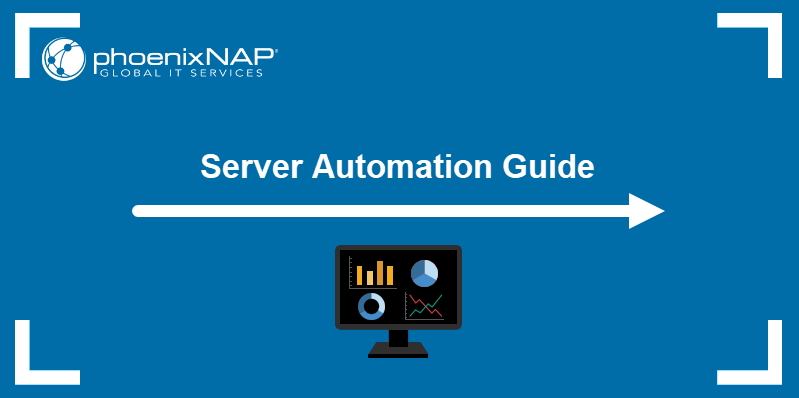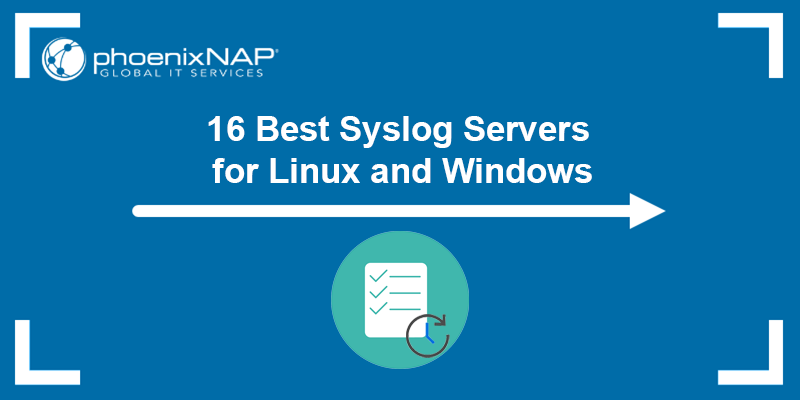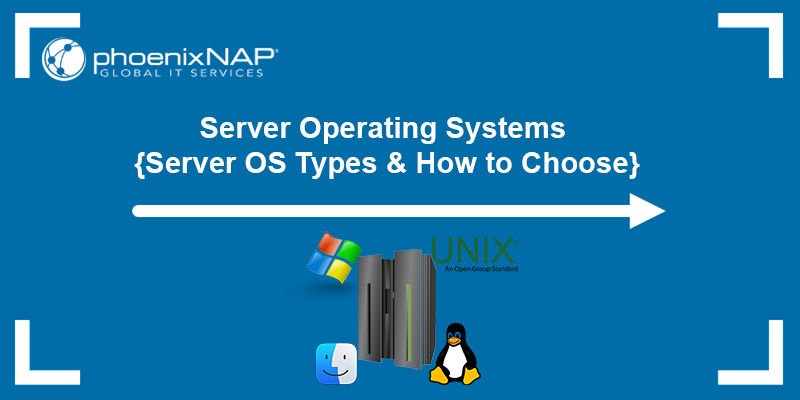Introduction
A server rack (or a server cabinet) holds and organizes IT equipment, such as dedicated servers and network switches. Installing a server rack has multiple benefits. It maximizes space usage, helps with wire management, facilitates airflow and equipment cooling, improves physical security, and much more.
When installing a server rack, it's best to follow the general guidelines. Improperly installed server racks increase the probability of damage to the server and compromise the safety of data center employees.
In this article, you will learn how to rack a server, and get some useful tips and tricks.
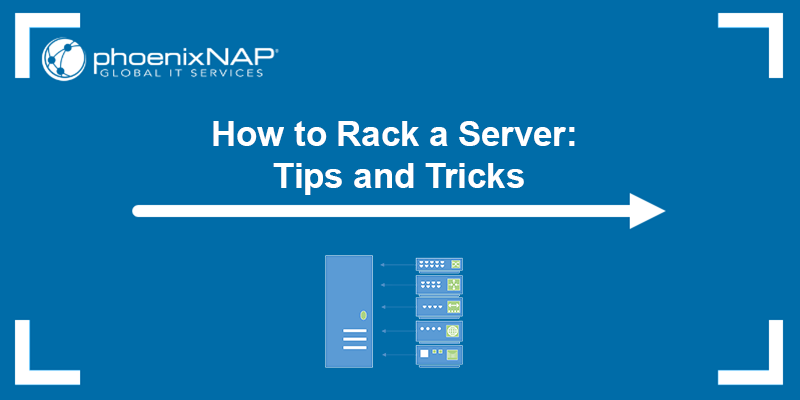
Note: The alternative to building your own server room is to collocate in a data center or lease a server. Check out our colocation hosting available in eight data center locations around the world.
Options to Consider Before Setting Up a Server Rack
When setting up a server rack, choose between two options:
- Pre-configured server racks. Pre-made server racks that come in different sizes and designs.
- Custom-made server racks. Racks with custom, client-specific dimensions.
Choose a pre-configured, off-the-shelf server rack for an easy setup that doesn't require much work. Its dimensions are usually standardized and suitable for most equipment types. However, they can be pricey, depending on the brand, size, and materials used.
Custom server racks are made according to client-specific dimensions, and usually serve unique purposes. For example, custom-made racks can have a non-standard height, width, and depth, or a custom mounting hole and rail type. They can also be water or dust proof, or shock resistant.
Customized orders are sometimes more affordable than pre-configured ones, although it depends on the degree of customization.
Note: Want to see the inside of an enterprise data center? Schedule a virtual tour of our secure-by-design data center in Phoenix, Arizona.
How to Set up a Server Rack
This section outlines the process of setting up a server rack. Follow the steps below:
Step 1: Adjust Rack Depth
Many server racks have adjustable depth that fits a wide range of equipment. The depth is adjusted with a sliding mechanism that allows users to get an exact fit for their equipment.
Identify the outer rail and rear bracket. The outer rail has holes, and the rear bracket has a slit that flat head screws can be threaded to. To adjust rack depth, slide the rear bracket across the outer rail bracket or shelf until it matches the depth of the mounting equipment.
Step 2: Mount Server Rails
Mount the server rails and shelves after adjusting the depth. The instructions for mounting the rails depend on the type of rack in use, the mounting mechanism, and the hole type. Some manufacturers create rails that connect to the rack using only clips, while others make holes on a metal flange, which requires cage nuts.
For example, racks with square holes use cage nuts to tighten the rails. Distribute the rails according to the height of the equipment. 1U (one rack unit) is usually three holes. Tighten everything to make sure it holds the weight of the equipment.
Step 3: Attach Inner Rails to Equipment
Attach the inner rails to the servers and other mounting equipment. The easiest way is to place the hardware on a flat surface and attach the inner rails to the server using the screws supplied in the kit.
Make sure to secure each rail with bolts and check if they are firmly attached, since they support the device's weight. The inner rails slide into the rails on the rack and lock the equipment in place when it slides in. The image below shows what the server should look like with the rails mounted:

Some universal rails do not require installing anything onto the server chassis. They usually come with thumb screws that lock the equipment into the middle hole of the rack unit.
If you don't want to use the sliding rails or the equipment size doesn't allow it, install shelves, and place the equipment on top.
Step 4: Slide Server Into Rack
After attaching the rails to the equipment, extend them completely until they are fixed. Line up the inner rails installed on the equipment with the outer rails mounted on the rack and slide in the hardware.
Make sure to push the server all the way in, but do not force it. Also, make sure the rack does not tip over and that it is firmly anchored. Secure the hardware to the rack with mounting brackets, located at the sides of the rack.
Verify that everything is working properly by sliding the server out of the rack until it reaches the slide rail stops. Make sure no cables are pinched and slowly slide the server back into place.
Server Rack Installation Best Practices
When setting up a server rack, make sure to plan it out in detail. The factors you should consider are, among others, the type of equipment you will use, the space required for the equipment, and ensuring it can be secured properly in place.
It's important to do your research and find the best possible racks to maximize compatibility with your equipment. Refer to the sections below for various tips and tricks that help set up a server rack.

Rack Design
Rack design is an important factor when it comes to building a server rack. Each design is suitable for different sizes and types of equipment. Some of the available rack designs are:
- Wall-mounted racks. Designed to be attached to walls, which saves floor space and fits in areas too small for other rack types. They are usually smaller than floor-standing racks and cannot support as much weight.
- Enclosed racks. They have removable rear and front doors and side panels, and adjustable vertical mounting rails. They are ideal for heavier and hotter equipment and offer greater security since the panels can be locked.
- Open-frame racks. These are open frames with mounting rails, without doors or side panels. They are suitable when there is no need for airflow control or high security. Open-frame racks are also good for network wiring due to their convenient access and lots of open space for cable management.
Rack Size
The rack size needs to be compatible with the server/equipment. Check the dimensions of the equipment and the rack you want to use, making sure that the fit isn't tight, and that there is about an inch of space from all sides of the device. Check the mountable width, depth, and height of the server.
Server racks usually consist of rack units. A rack unit (1U) is 1.75" (44.45 mm) of vertical space, usually three rack hole spaces. One of the key points to consider when purchasing a rack is the number of rack units your equipment requires.
Usually, a full-size rack is 42U, which means it holds 19" of equipment. However, it is always a good idea to leave extra space for horizontal cable management or future expansions. The width is usually standardized, following the EIA-310-E standard. The equipment depth varies the most, which is why rails and shelves usually have adjustable depth. The standard depth of a rack is around 42".
Depending on the equipment type, calculate the rack size you need. For example, network switches are usually 1U to 2U, server size ranges from 1U to 4U, while blade servers range from 5U to 10U or more.
If the equipment and the rack do not fit, it is also possible to use an adapter kit.
Cooling
Cooling is an important factor when designing a server room, as the equipment can generate a lot of heat. Make sure to plan out the placement of the racks in the room to prevent hot air from recirculating and mixing with the cold air supply.
Having good airflow promotes efficiency, cooling, and reduces the risk of fire. In general, more free space provides greater airflow. Various AC devices and fans can help cool down the hardware. Avoid placing the rack near windows to prevent exposure to the heat from the sun.
It is also a good idea to arrange rack enclosures in solid rows with hot aisles (with racks being back-to-back) and cold aisles (front-to-front racks), which reduces energy usage by up to 20%. Connect the racks' sides to reduce hot air recirculation and make cooling more effective.
Proper cable management also helps ensure adequate ventilation and a good airflow.
Rack Layout
Make sure to plan the equipment layout in advance, before starting the installation. Assess what equipment you want to use, how much space you need, and the order of the units in the rack.
The heaviest equipment, such as the PDU (power distribution unit) or UPS (uninterruptible power supply) should be at the bottom of the rack. Heavy equipment at the bottom keeps the rack steady and prevents it from becoming top-heavy and tipping over.
The middle part of the rack usually holds crosses and patch panels. The middle is the most convenient place for that equipment because it is in eye level, and it facilitates the maintenance and connection of twisted pairs. Servers, switches, and other active equipment usually go below the patch panels.
It is also a good idea to create a layout sheet with information that will later help identify components and configurations. You can update the information sheet to track hardware installation and service dates and use it to keep up with equipment maintenance.
Label and document your setup, including cabling, to avoid mistakes such as unplugging or restarting a critical system unintentionally. In addition, it helps new staff to quickly get familiar with the different parts of the setup.
Location
An ideal server room is as secure as possible since the rack contains expensive hardware with critical business data. The best place for a server room is a room with no windows and with restricted access. Locking the room is essential if employees or visitors can access it.
Another reason for isolating the server room is to reduce the chance for accidents. Having unqualified people around servers exposes them to different risks, including getting the equipment wet, being bumped, or tipped over.
Additionally, since servers generate a lot of heat and can get noisy, they can be an issue for people working in the surrounding area.
Power Supply
The equipment in a server rack usually requires many power outlets, which can be an issue if the cords need to reach a distant wall outlet. A power distribution unit (PDU) resolves that issue and provides a reliable power source required for high-availability IT applications. A PDU can also provide monitoring data, remote management, automated alerts, and individual outlet control.
Another thing to bear in mind is to avoid overloading the circuits, so make sure to check your equipment's rack density. Earthing the equipment is also important as it keeps the server and people safe from shocks.
Conclusion
This article explained the process of racking a server and offered general guidelines and best practices to safely set up a server rack. Although installing a server rack doesn't require particular skills, it should be treated responsibly to make sure the equipment is properly and securely installed.
There are many benefits to building a server, including file sharing and access control. However, if you want premium security that would cost too much to implement, consider colocation or leasing a server in a secure data center.