Input/output (I/O) channels are dedicated communication pathways that connect a computer’s central processing unit (CPU) with peripheral devices. Engineers, software developers, and system administrators use I/O channels to improve data transfer efficiency and ensure reliable interactions between hardware components.
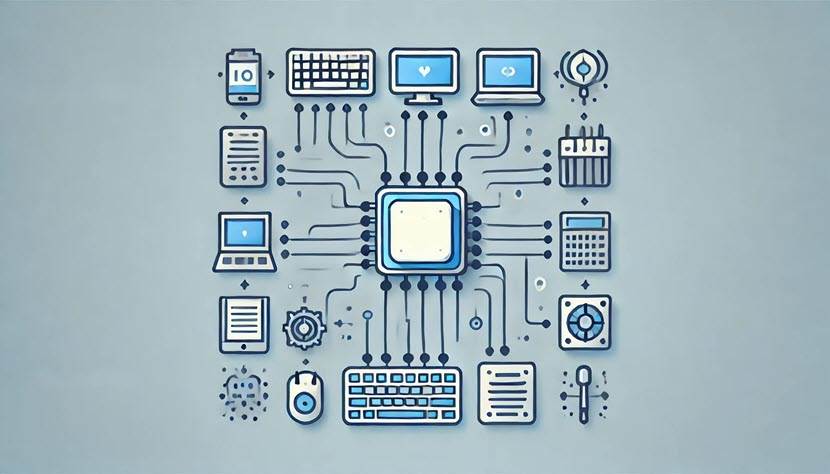
What Are I/O Channels?
I/O channels are specialized pathways that control and regulate the flow of data between system components and external devices. Each channel enforces standardized rules and protocols that dictate how information travels. By maintaining clearly defined guidelines for data transmission, I/O channels reduce the likelihood of errors, collisions, and bottlenecks. This structured framework ensures that processors, memory units, and peripherals coordinate seamlessly when performing read, write, and communication tasks.
Types of I/O Channel
Below is a description of the various types of I/O channels, each optimized for specific applications, hardware requirements, and communication standards. They differ in terms of bandwidth, distance capabilities, complexity, and general use cases.
Serial Channels
Serial channels send data one bit at a time along a single transmission line. This method uses fewer wires and reduces electromagnetic interference. Engineers often choose serial channels for scenarios that involve moderate data rates or long-distance communication.
Here is an illustration of how serial data flow works:
- Device A →→→→→ device B. One bit travels at a time over a single data line.
Parallel Channels
Parallel channels transmit multiple bits simultaneously across several parallel lines. They support higher throughput over short distances but require more cables and risk increased interference. Legacy printer connections and older internal buses such as Parallel ATA (PATA) often employed parallel channels.
Here is an illustration of how parallel channels work:
- Device A ⇒⇒⇒⇒⇒ device B. Several bits move in parallel, each on its own line.
Network Channels
Network channels facilitate data movement across local or wide area networks. Ethernet, Fibre Channel, and InfiniBand typify these channels. A network channel typically consists of physical cables, routers or switches, and network interface adapters. These technologies verify data integrity, control traffic efficiently, and support high-speed communication between multiple nodes.
Here is an illustration of how network channels work:
- Server → ethernet adapter → network equipment → ethernet adapter → client.
USB Channels
Universal Serial Bus (USB) channels integrate serial communication with standardized protocols. They provide features such as plug-and-play functionality and power delivery over the same cable. USB channels connect a wide range of peripherals, including external storage drives, input devices, and mobile devices.
Here is an illustration of how USB channels work:
- Host (PC) → USB controller → USB cable → peripheral.
I/O Channel Example
The concept of I/O channels becomes clearer when examining how a computer reads data from an external storage drive. The following list demonstrates the sequence of events:
- The CPU issues a read command to the external storage device through a designated I/O channel.
- The I/O channel transfers the command signals to the storage drive controller.
- The drive controller locates and retrieves the requested data from its storage medium.
- The retrieved data moves back through the I/O channel to the CPU or a memory buffer.
- Error-checking logic confirms data integrity before the system makes the data available to applications.
What Is the Function of an I/O Channel?
I/O channels manage data transmissions between CPUs, memory modules, and peripheral devices by creating orderly communication pathways. These channels impose strict specifications for how data segments and acknowledgments should operate, which prevents collisions and data loss. They optimize performance by offloading certain transaction-handling tasks from the CPU to specialized hardware, reducing overhead and improving overall system responsiveness.
What Are the Advantages and the Disadvantages of I/O Channels?
Here are the benefits of I/O channels:
- Higher parallelism. Multiple channels enable simultaneous data transfers, which prevents the CPU from idling while waiting for a single data stream to complete. This parallelism increases overall throughput.
- Better scalability. Additional channels integrate new or diverse peripherals without saturating existing communication pathways. This design allows systems to grow and accommodate multiple device connections.
- Strong reliability. Protocols built into I/O channels often include robust error detection and correction mechanisms, reducing the risk of corrupted or incomplete data transfers.
- Optimized performance. Dedicated I/O controllers handle device-specific tasks, freeing the CPU to focus on other operations. This design can lead to faster response times and improved system stability.
Here are the drawbacks of I/O channels:
- Increased complexity. More channels and bus interfaces require additional expertise during system configuration and troubleshooting. Complex infrastructures also demand higher levels of maintenance.
- Increased cost. Specialized hardware and licensing fees for advanced communication protocols increase development and manufacturing expenses. Budget-focused projects may consider simpler solutions when feasible.
- Physical distance limitations. Specific channel types, such as parallel connections, only operate effectively over short distances, and certain cabling standards have strict distance constraints. These limitations reduce flexibility in large-scale or remote deployments.
- Additional resource overhead. Firmware, drivers, and interface logic sometimes consume CPU cycles or memory resources. Low-power or embedded systems face challenging trade-offs when implementing complex I/O channels.