Data storage security is a critical concern for organizations of all sizes. Protecting sensitive information from unauthorized access, data breaches, and data loss is essential to maintain trust, comply with regulations, and ensure business continuity. This is why implementing robust data storage security solutions helps safeguard data integrity, confidentiality, and availability.
This article explores the best data storage security solutions available, providing detailed insights into each option to help organizations make informed decisions.

What Are the Best Data Storage Security Solutions?
Here are fifteen of the best data storage security solutions you can adopt to enhance your security posture.
1. Data Encryption
Data encryption is the process of converting plaintext data into an unreadable format called ciphertext, which can only be deciphered by authorized parties possessing the correct decryption keys. This technique protects data at rest (stored data) and data in transit (data being transmitted over networks), ensuring that even if unauthorized individuals gain access to the data, they cannot interpret it.
Implementing strong encryption algorithms like Advanced Encryption Standard (AES) with 256-bit keys provides a high level of security. Encryption can be applied at various levels:
- Full disk encryption (FDE). Encrypts all data on a storage medium automatically, including system files and temporary files. This method is transparent to users and protects data if physical devices are lost or stolen.
- File-level encryption. Encrypts individual files or folders, allowing for more granular control over which data is encrypted. It is useful when only specific sensitive data requires protection.
- Database encryption. Protects sensitive data within databases using techniques like transparent data encryption (TDE) or column-level encryption. This method protects data from unauthorized access at the database level.
Effective key management is crucial for encryption security. Keys must be stored securely, rotated regularly, and managed using dedicated key management systems. Additionally, organizations should implement encryption protocols like TLS (transport layer security) to protect data in transit over networks.
The phoenixNAP Encryption Management Platform (EMP) is an all-in-one solution that simplifies and enhances encryption key management across various cloud services.
Developed in collaboration with Fortanix and leveraging Intel Xeon Scalable processors with Intel Software Guard Extensions (SGX), EMP provides HSM-grade security through a centralized, user-friendly web interface.
2. Access Control Mechanisms
Access control mechanisms regulate who can view or use resources within an organization, ensuring that only authorized users can access sensitive data. These systems reduce the risk of insider threats and unauthorized access. Key access control models include:
- Role-based access control (RBAC). Assigns permissions to roles rather than individual users. Users are granted roles based on their responsibilities, simplifying permission management and ensuring consistent access policies.
- Attribute-based access control (ABAC). Determines access based on attributes of users, resources, and the environment. Attributes can include user roles, resource types, and time of access, providing a flexible and dynamic approach.
- Mandatory access control (MAC). Enforces strict access policies defined by a central authority, often used in environments where security is vital. Users cannot change access permissions, and policies are universally applied.
Implementing strong authentication methods, such as multi-factor authentication (MFA), enhances access control by requiring users to provide multiple forms of verification. Regular audits and reviews of access permissions help maintain the principle of least privilege.
3. Data Masking
Data masking involves replacing sensitive data with fictitious yet realistic data, preserving the format and usability of the original data without exposing actual sensitive information. This process is essential for protecting data in non-production environments like testing and development, where real data is not necessary.
There are two main types of data masking:
- Static data masking. Masks data in a non-production database copy. The masked data is then used in environments where sensitive data exposure is a risk, ensuring that actual data remains secure.
- Dynamic data masking. Applies masking rules on-the-fly as data is accessed by users, without altering the data at rest. Users with appropriate permissions can view the real data, while others see masked data.
Techniques used in data masking include substitution, shuffling, number and date variance, and nulling out data. Implementing data masking helps organizations comply with data protection regulations by minimizing the exposure of sensitive data and reducing the risk of data breaches in non-secure environments.

4. Tokenization
Tokenization replaces sensitive data elements with non-sensitive equivalents called tokens. The actual data is stored securely in a token vault, and tokens are used in systems and processes instead of the original data. This process minimizes the amount of sensitive data stored in systems, reducing the attack surface.
Common uses of tokenization include:
- Payment information protection. Replacing credit card numbers with tokens in payment processing systems, reducing the risk of exposing cardholder data.
- Personally identifiable information (PII) protection. Tokenizing personal data like social security numbers to protect individual privacy.
Unlike encryption, tokens have no mathematical relationship to the original data, making it unfeasible to reverse-engineer the original data without access to the token vault. Implementing tokenization helps organizations protect sensitive data while maintaining functionality within applications and systems.
5. Regular Data Backups and Secure Storage
Regular data backups are essential for data recovery in case of loss, corruption, or security incidents like ransomware attacks. Implementing a comprehensive backup strategy ensures you can restore data to a point before the loss occurred, minimizing downtime and data loss.
Key components of a robust backup strategy include:
- Backup frequency. Establishing how often data should be backed up based on its criticality and rate of change. Critical data often requires continuous data protection or daily backups.
- Backup types. Utilizing full, incremental, and differential backups to optimize storage and recovery times.
- Offsite and cloud backups. Storing backups in secure offsite locations or cloud storage to protect against site-specific disasters.
- Encryption of backups. Encrypting backup data ensures that it remains secure, even if the backup media is lost or stolen.
- Regular testing. Performing restore tests to verify that backups are functioning correctly and data can be successfully recovered.
Implementing secure backup solutions protects organizations from data loss and helps maintain business continuity during adverse events.
6. Data Loss Prevention (DLP) Solutions
Data loss prevention solutions monitor, detect, and prevent unauthorized transmission or leakage of sensitive data. DLP systems enforce policies that control data usage and movement within an organization, ensuring compliance with data protection regulations.
DLP solutions typically offer:
- Content inspection. Analyzing data in motion, at rest, and in use to identify sensitive information based on predefined patterns or classifications.
- Policy enforcement. Applying rules that prevent unauthorized copying, emailing, or uploading of sensitive data.
- Reporting and alerts. Providing detailed logs and alerts when policy violations occur, enabling security teams to respond promptly.
- Integration with other tools. Working alongside encryption, access control, and SIEM systems for a comprehensive security posture.
Implementing DLP helps organizations prevent accidental or malicious data exfiltration, ensuring that sensitive data remains within authorized boundaries.

7. Firewalls and Network Segmentation
Firewalls function as a barrier between trusted and untrusted networks, controlling network traffic based on predefined security rules. Network segmentation divides a network into smaller segments or zones, each with its own security controls.
Key aspects include:
- Perimeter firewalls. Protecting the organization's external network boundary, filtering traffic to prevent unauthorized access.
- Internal firewalls. Implemented between network segments to control traffic flow within the organization, limiting the spread of threats.
- Network segmentation. Separating networks based on function or security level, such as isolating sensitive data servers from the rest of the network.
- Access control lists (ACLs). Defining which users or systems can access specific network segments.
Implementing firewalls and network segmentation enhances security by limiting the attack surface and containing potential breaches.
8. Intrusion Detection Systems (IDS)
Intrusion detection systems monitor network and system activities for malicious actions or policy violations and take action to block or prevent those activities. They provide real-time monitoring and response to security threats.
Features include:
- Signature-based detection. Identifying known threats by matching patterns against a database of known attack signatures.
- Anomaly-based detection. Detecting unusual behavior that deviates from established baselines, indicating potential new threats.
- Prevention capabilities. Actively blocking or rejecting malicious traffic upon detection.
- Logging and alerting. Recording security events and providing alerts to system administrators for further investigation.
Implementing IDS helps organizations detect and respond to security incidents quickly, minimizing potential damage from cyber attacks.
9. Multi-Factor Authentication (MFA)
Multi-factor authentication enhances security by requiring users to provide two or more verification methods before accessing systems or data. MFA reduces the risk of unauthorized access due to compromised credentials.
Common authentication factors include:
- Knowledge factors. Something the user knows (passwords, PINs).
- Possession factors. Something the user has (security tokens, smart cards).
- Inherence factors. Something the user is (biometric verification like fingerprints).
Implementing MFA adds an extra layer of security, making it significantly harder for attackers to gain unauthorized access even if they have obtained a user's password.
Read our article on biometrics vs. passwords to understand the advantages and drawbacks of each method.

10. Secure Access Service Edge (SSE)
Secure Access Service Edge is a network architecture model that combines wide area networking (WAN) capabilities with comprehensive network security functions, delivered as a cloud service. SASE supports the dynamic secure access needs of organizations with distributed workforces and cloud-based resources.
Key components of SASE include:
- Converged networking and security. Integrates networking functions like SD-WAN with security services such as secure web gateways and zero trust network access.
- Cloud-native architecture. Delivers services from the cloud, providing scalability and ease of management.
- Identity-driven access. Applies security policies based on the identity of users and devices.
- Consistent policy enforcement. Provides uniform security policies across all network edges.
Implementing SASE helps organizations simplify their network architecture, enhance security, and improve performance for users accessing cloud applications and services.
11. Blockchain-Based Data Security
Blockchain technology offers decentralized and tamper-evident data storage solutions, leveraging cryptographic principles to enhance data security. Blockchain can be used to secure data transactions, maintain data integrity, and provide transparent audit trails.
Key benefits include:
- Immutability. Once data is recorded on the blockchain, it cannot be altered or deleted, ensuring data integrity.
- Decentralization. Data is distributed across multiple nodes, eliminating single points of failure.
- Transparency and traceability. All transactions are recorded, providing a complete history that is visible to authorized participants.
Implementing blockchain for data storage security is suitable for applications requiring high levels of trust, such as supply chain management and secure record-keeping.
12. Cloud Security Posture Management (CSPM)
Cloud Security Posture Management tools automate the detection and remediation of security risks in cloud environments. CSPM helps organizations maintain secure configurations and compliance across cloud services.
Features of CSPM include:
- Continuous monitoring. Automatically scanning cloud environments for misconfigurations and vulnerabilities.
- Automated remediation. Providing options to fix identified issues automatically.
- Compliance management. Mapping cloud configurations against regulatory standards like GDPR, PCI DSS, and HIPAA.
- Visibility across clouds. Supporting multi-cloud environments for a unified security posture.
Implementing CSPM helps organizations proactively identify and mitigate security risks in their cloud infrastructure.

13. Endpoint Security Solutions
Endpoint security focuses on securing end-user devices like desktops, laptops, and mobile devices that connect to the organization's network. Protecting endpoints is crucial as they are common targets for attackers seeking entry into networks.
Key components include:
- Antivirus and anti-malware software. Protecting devices from known threats.
- Endpoint detection and response (EDR). Providing real-time monitoring and automated response to advanced threats.
- Device encryption. Encrypting data stored on devices to prevent unauthorized access.
- Mobile device management (MDM). Managing and securing mobile devices, enforcing security policies.
Implementing comprehensive endpoint security protects the organization's network by securing the devices that connect to it.
14. Virtual Private Networks (VPNs)
Virtual private networks create secure, encrypted connections over public networks, allowing remote users to access organizational resources safely. VPNs ensure that data transmitted between the user and the network is encrypted and protected from interception.
Types of VPNs include:
- Remote access VPNs. Allowing individual users to connect to the organization's network remotely.
- Site-to-site VPNs. Connecting entire networks at different locations securely.
Key features of VPNs:
- Encryption. Using protocols like IPsec or SSL/TLS to secure data in transit.
- Authentication. Verifying the identity of users and devices before granting access.
- Access control. Restricting access to authorized resources based on user permissions.
Implementing VPNs enhances security for remote access, ensuring that data remains confidential and integrity is maintained during transmission.
15. Security Information and Event Management (SIEM)
SIEM systems collect, aggregate, and analyze security data from various sources to provide real-time monitoring, threat detection, and incident response.
Key functionalities include:
- Log management. Centralizing logs from network devices, servers, applications, and security tools.
- Correlation and analytics. Identifying patterns and correlating events to detect potential security incidents.
- Real-time alerts. Providing immediate notifications of suspicious activities.
- Incident response support. Facilitating investigation by providing detailed information about security events.
- Compliance reporting. Generating reports to demonstrate compliance with regulatory requirements.
Implementing SIEM enhances an organization's ability to detect and respond to security threats promptly.

How to Choose a Data Storage Security Solution?
Choosing the right data storage security solution requires careful consideration of several factors to ensure it meets organizational needs.
Understanding Data Sensitivity and Defining Security Objectives
The first step is to thoroughly assess the sensitivity of the data you manage and identify any regulatory compliance requirements that apply, such as GDPR, HIPAA, or PCI DSS. Understanding the types of data you manage—whether it's personal customer information, financial records, intellectual property, or other sensitive data—helps in determining the level of protection needed. Recognizing these requirements ensures that the selected security solution provides the necessary safeguards and adheres to legal obligations.
Defining clear security objectives is equally important. Outline your goals for data protection, such as ensuring data confidentiality to prevent unauthorized access, maintaining data integrity to protect against unauthorized alterations, and ensuring data availability for authorized users. Establishing these objectives aligns the security solution with your organizational priorities and strategic direction. It also aids in identifying potential risks and the security controls required to mitigate them.
Evaluating Technical Requirements and Integration Capabilities
After understanding your data and security objectives, evaluate the technical aspects of potential security solutions. Consider whether the solution can scale with your organization's growth and adapt to changing market demands. Scalability ensures that as your data volume increases and your operations expand, the security measures remain effective without requiring complete overhauls. Flexibility allows the solution to integrate with new technologies and adapt to evolving security threats.
Analyzing the performance impact is also crucial. The security solution should provide robust protection without significantly hindering system efficiency or user experience. Assess how encryption, access controls, and other security features affect system resources and response times. Striking a balance between security and performance is key to maintaining productivity while ensuring data protection.
Integration capabilities play a significant role in the effectiveness of a security solution. Ensure that the solution can seamlessly integrate with your existing systems, applications, and security tools. Compatibility with your current technology stack reduces complexity, minimizes deployment time, and facilitates smoother implementation. Solutions that support standard protocols and offer comprehensive APIs enable better interoperability and centralized management.
Considering Vendor Reputation, Support, and Cost Factors
Selecting a security solution from a reputable vendor with a proven track record in data security is essential. Research vendors' histories, expertise, customer testimonials, and case studies to gauge their reliability. Evaluate their support services, including availability, responsiveness, and the quality of technical assistance. Reliable vendor support is critical for addressing issues quickly, receiving updates, and ensuring the long-term effectiveness of the security solution.
Cost considerations should encompass more than just the initial investment. Evaluate the total cost of ownership, including maintenance fees, update costs, training expenses, and potential scalability charges. Consider whether the solution offers a good return on investment by balancing the cost against the level of protection and features provided. It is vital to ensure that cost-saving measures do not compromise the security and functionality required to protect your data effectively.
Assessing Usability, Manageability, and Advanced Features
The usability and manageability of a security solution significantly impact its successful adoption and operation. Select solutions that are user-friendly and have intuitive interfaces. They reduce the learning curve for your IT staff and minimize the risk of misconfigurations. Well-designed management consoles and clear documentation also enhance efficiency and enable quicker response to security events.
Advanced security features provide additional layers of protection against sophisticated threats. Consider solutions that offer AI-driven threat detection, which uses machine learning to identify anomalous behavior and potential security incidents in real time. Behavioral analytics detect unusual patterns that may indicate insider threats or advanced persistent threats. Automated response capabilities enable the system to take immediate action to contain or remediate threats without human intervention.
Planning for Incident Response and Recovery
Finally, ensure that the security solution supports comprehensive incident detection, response, and recovery processes. Robust logging capabilities allow for detailed records of system activities, which are essential for forensic analysis and compliance reporting. Real-time alerting enables your security team to respond swiftly to potential threats, minimizing the impact of security incidents.
The solution should also facilitate efficient data restoration in the event of loss or corruption. Features that support regular backups, snapshots, and rapid recovery processes are vital for maintaining business continuity. Integrating the security solution with your organization's incident response plan ensures that all components work together seamlessly during a security event, reducing downtime and preserving organizational integrity.

Why Is It Important to Choose a Good Data Storage Security Solution?
Selecting an effective data storage security solution is vital for the following reasons.
- Protection of sensitive information. Protecting data from unauthorized access prevents data breaches, which result in significant financial losses and reputational damage.
- Regulatory compliance. Complying with data protection laws and industry regulations avoids penalties and ensures the organization can continue operating without legal hindrances. A good security solution helps meet these compliance requirements.
- Maintaining customer trust. Demonstrating a commitment to data security builds trust with customers, partners, and stakeholders. This trust is essential for customer retention and business growth.
- Business continuity. Effective security solutions prevent disruptions caused by data loss or cyber attacks, ensuring smooth operations.
- Risk mitigation. Proactively addressing security risks reduces the likelihood of incidents and minimizes potential impacts. A robust security solution helps in identifying and mitigating risks before they become serious issues.
- Competitive advantage. Organizations with robust security stand out in the market, attracting customers who prioritize data protection.
How phoenixNAP Can Help You
phoenixNAP offers a range of data storage security solutions to meet the needs of modern organizations.
- Secure cloud storage with Data Security Cloud. phoenixNAP's Data Security Cloud provides scalable and encrypted cloud storage solutions with high availability and redundancy. Built with advanced security features like microsegmentation and intrusion detection, Data Security Cloud ensures your data is protected against unauthorized access and cyber threats.
- Disaster recovery as a service (DRaaS). Our Disaster Recovery as a Service ensures business continuity by offering automated backups, rapid recovery options, and secure offsite data storage. Our DRaaS also helps you minimize downtime and data loss, keeping your operations running smoothly in the event of a disaster.
- Compliance-ready infrastructure. phoenixNAP offers compliance-ready solutions to assist with meeting regulatory requirements. Our secure infrastructure, detailed documentation, and expert guidance help you comply with PCI, HIPAA, and GDPR.
- Bare metal servers with security enhancements. Our Bare Metal Cloud service provides dedicated servers equipped with advanced security features, like hardware-level encryption and DDoS protection. These servers offer high performance and enhanced security for workloads that require dedicated resources.
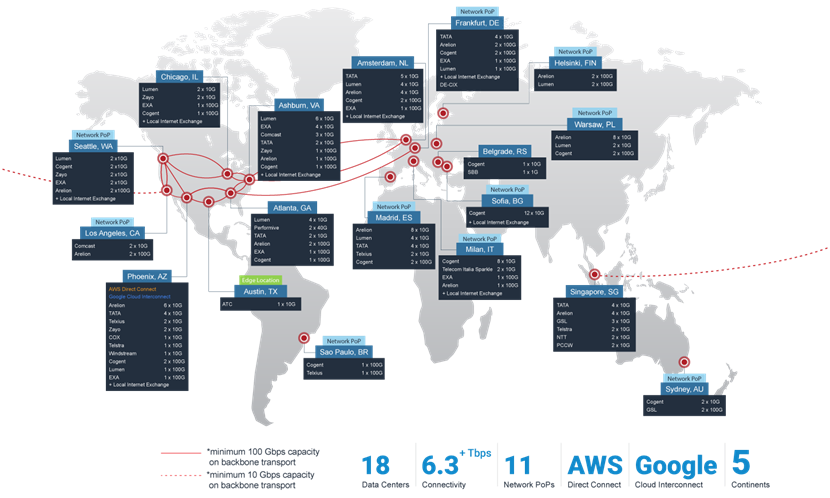
Defending Your Digital Assets
Implementing robust data storage security solutions protects sensitive information, maintains compliance, and ensures business continuity. By understanding the available security options and carefully selecting solutions that align with organizational needs and objectives, your organization can effectively mitigate risks.
A multi-layered approach that incorporates encryption, access control, regular backups, and advanced threat detection provides comprehensive protection. Partnering with experienced providers like phoenixNAP will further enhance your security, providing peace of mind and supporting the organization's overall success.



