Vulnerability scanning or vulnerability assessment is a systematic process of finding security loopholes in any system addressing the potential vulnerabilities.
The purpose of vulnerability assessments is to prevent the possibility of unauthorized access to systems. Vulnerability testing preserves the confidentiality, integrity, and availability of the system. The system refers to any computers, networks, network devices, software, web application, cloud computing, etc.

Types of Vulnerability Scanners
Vulnerability scanners have their ways of doing jobs. We can classify the vulnerability scanners into four types based on how they operate.
Cloud-Based Vulnerability Scanners
Used to find vulnerabilities within cloud-based systems such as web applications, WordPress, and Joomla.
Host-Based Vulnerability Scanners
Used to find vulnerabilities on a single host or system such as an individual computer or a network device like a switch or core-router.
Network-Based Vulnerability Scanners
Used to find vulnerabilities in an internal network by scanning for open ports. Services running on open ports determined whether vulnerabilities exist or not with the help of the tool.
Database-Based Vulnerability Scanners
Used to find vulnerabilities in database management systems. Databases are the backbone of any system storing sensitive information. Vulnerability scanning is performed on database systems to prevent attacks like SQL Injection.
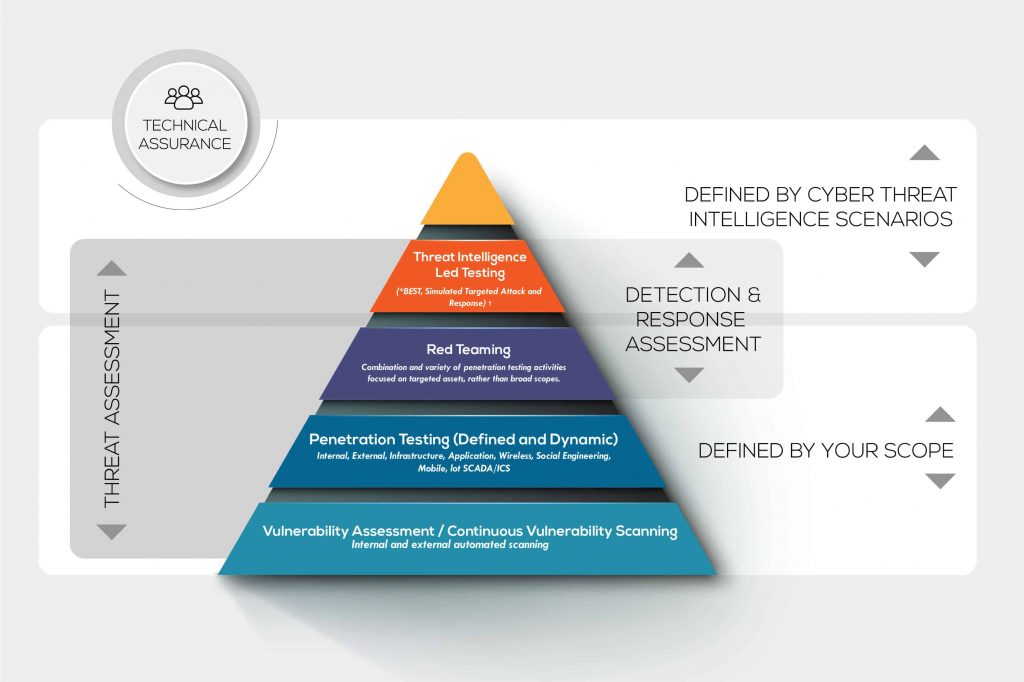
Vulnerability Scanning Tools
Vulnerability scanning tools allow for the detection of vulnerabilities in applications using many ways. Code analysis vulnerability tools analyze coding bugs. Audit vulnerability tools can find well-known rootkits, backdoor, and trojans.
There are many vulnerability scanners available in the market. They can be free, paid, or open-source. Most of the free and open-source tools are available on GitHub. Deciding which tool to use depends on a few factors such as vulnerability type, budget, frequency of how often the tool is updated, etc.
1. Nikto2
Nikto2 is an open-source vulnerability scanning software that focuses on web application security. Nikto2 can find around 6700 dangerous files causing issues to web servers and report outdated servers based versions. On top of that, Nikto2 can alert on server configuration issues and perform web server scans within a minimal time.
Nikto2 doesn’t offer any countermeasures for vulnerabilities found nor provide risk assessment features. However, Nikto2 is a frequently updated tool that enables a broader coverage of vulnerabilities.
2. Netsparker
Netsparker is another web application vulnerability tool with an automation feature available to find vulnerabilities. This tool is also capable of finding vulnerabilities in thousands of web applications within a few hours.
Although it is a paid enterprise-level vulnerability tool, it has many advanced features. It has crawling technology that finds vulnerabilities by crawling into the application. Netsparker can describe and suggest mitigation techniques for vulnerabilities found. Also, security solutions for advanced vulnerability assessment are available.
3. OpenVAS
OpenVAS is a powerful vulnerability scanning tool that supports large-scale scans which are suitable for organizations. You can use this tool for finding vulnerabilities not only in the web application or web servers but also in databases, operating systems, networks, and virtual machines.
OpenVAS receives updates daily, which broadens the vulnerability detection coverage. It also helps in risk assessment and suggests countermeasures for the vulnerabilities detected.
4. W3AF
W3AF is a free and open-source tool known as Web Application Attack and Framework. This tool is an open-source vulnerability scanning tool for web applications. It creates a framework which helps to secure the web application by finding and exploiting the vulnerabilities. This tool is known for user-friendliness. Along with vulnerability scanning options, W3AF has exploitation facilities used for penetration testing work as well.
Moreover, W3AF covers a high-broaden collection of vulnerabilities. Domains that are attacked frequently, especially with newly identified vulnerabilities, can select this tool.
5. Arachni
Arachni is also a dedicated vulnerability tool for web applications. This tool covers a variety of vulnerabilities and is updated regularly. Arachni provides facilities for risk assessment as well as suggests tips and countermeasures for vulnerabilities found.
Arachni is a free and open-source vulnerability tool that supports Linux, Windows, and macOS. Arachni also assists in penetration testing by its ability to cope up with newly identified vulnerabilities.
6. Acunetix
Acunetix is a paid web application security scanner (open-source version also available) with many functionalities provided. Around 6500 vulnerabilities scanning range is available with this tool. In addition to web applications, it can also find vulnerabilities in the network as well.
Acunetix provides the ability to automate your scan. Suitable for large scale organizations as it can handle many devices. HSBC, NASA, USA Air force are few industrial giants who use Arachni for vulnerability tests.
7. Nmap
Nmap is one of the well-known free and open-source network scanning tools among many security professionals. Nmap uses the probing technique to discover hosts in the network and for operating system discovery.
This feature helps in detecting vulnerabilities in single or multiple networks. If you are new or learning with vulnerabilities scanning, then Nmap is a good start.
Learn how to efficiently use Nmap by reading our in-depth article on Nmap commands. If you need an installation guide, refer to How to Install Nmap on Ubuntu.
8. OpenSCAP
OpenSCAP is a framework of tools that assist in vulnerability scanning, vulnerability assessment, vulnerability measurement, creating security measures. OpenSCAP is a free and open-source tool developed by communities. OpenSCAP only supports Linux platforms.
OpenSCAP framework supports vulnerability scanning on web applications, web servers, databases, operating systems, networks, and virtual machines. Moreover, they provide a facility for risk assessment and support to counteract threats.
9. GoLismero
GoLismero is a free and open-source tool used for vulnerability scanning. GoLismero focuses on finding vulnerabilities on web applications but also can scan for vulnerabilities in the network as well. GoLismero is a convenient tool that works with results provided by other vulnerability tools such as OpenVAS, then combines the results and provides feedback.
GoLismero covers a wide range of vulnerabilities, including database and network vulnerabilities. Also, GoLismero facilitates countermeasures for vulnerabilities found.
10. Intruder
Intruder is a paid vulnerability scanner specifically designed to scan cloud-based storage. Intruder software starts to scan immediately after a vulnerability is released. The scanning mechanism in Intruder is automated and constantly monitors for vulnerabilities.
Intruder is suitable for enterprise-level vulnerability scanning as it can manage many devices. In addition to monitoring cloud-storage, Intruder can help identify network vulnerabilities as well as provide quality reporting and suggestions.
11. Comodo HackerProof
With Comodo Hackerproof you will be able to reduce cart abandonment, perform daily vulnerability scanning, and use the included PCI scanning tools. You can also utilize the drive-by attack prevention feature and build valuable trust with your visitors. Thanks to the benefit of Comodo Hackerproof, many businesses can convert more visitors into buyers.
Buyers tend to feel safer when making a transaction with your business, and you should find that this drives your revenue up. With the patent-pending scanning technology, SiteInspector, you will enjoy a new level of security.
12. Aircrack
Aircrack also is known as Aircrack-NG, is a set of tools used for assessing the WiFi network security. These tools can also be utilized in network auditing, and support multiple OS’s such as Linux, OS X, Solaris, NetBSD, Windows, and more.
The tool will focus on different areas of WiFi security, such as monitoring the packets and data, testing drivers and cards, cracking, replying to attacks, etc. This tool allows you to retrieve the lost keys by capturing the data packets.
13. Retina CS Community
Retina CS Community is an open-source web-based console that will enable you to make a more centralized and straightforward vulnerability management system. Retina CS Community has features like compliance reporting, patching, and configuration compliance, and because of this, you can perform an assessment of cross-platform vulnerability.
The tool is excellent for saving time, cost, and effort when it comes to managing your network security. It features an automated vulnerability assessment for DBs, web applications, workstations, and servers. Businesses and organizations will get complete support for virtual environments with things like virtual app scanning and vCenter integration.
14. Microsoft Baseline Security Analyzer (MBSA)
An entirely free vulnerability scanner created by Microsoft, it’s used for testing your Windows server or windows computer for vulnerabilities. The Microsoft Baseline Security Analyzer has several vital features, including scanning your network service packets, checking for security updates or other windows updates, and more. It is the ideal tool for Windows users.
It’s excellent for helping you to identify missing updates or security patches. Use the tool to install new security updates on your computer. Small to medium-sized businesses find the tool most useful, and it helps save the security department money with its features. You won’t need to consult a security expert to resolve the vulnerabilities that the tool finds.
15. Nexpose
Nexpose is an open-source tool that you can use for no cost. Security experts regularly use this tool for vulnerability scanning. All the new vulnerabilities are included in the Nexpose database thanks to the Github community. You can use this tool with the Metasploit Framework, and you can rely on it to provide a detailed scanning of your web application. Before generating the report, it will take various elements into account.
Vulnerabilities are categorized by the tool according to their risk level and ranked from low to high. It’s capable of scanning new devices, so your network remains secure. Nexpose is updated each week, so you know it will find the latest hazards.
16. Nessus Professional
Nessus is a branded and patented vulnerability scanner created by Tenable Network Security. Nessus will prevent the networks from attempts made by hackers, and it can scan the vulnerabilities that permit remote hacking of sensitive data.
The tool offers an extensive range of OS, Dbs, applications, and several other devices among cloud infrastructure, virtual and physical networks. Millions of users trust Nessus for their vulnerability assessment and configuration issues.
17. SolarWinds Network Configuration Manager
SolarWinds Network Configuration Manager has consistently received high praise from users. The vulnerability assessment tool features that it includes addresses a specific type of vulnerability that many other options do not, such as misconfigured networking equipment. This feature sets it apart from the rest. The primary utility as a vulnerability scanning tool is in the validation of network equipment configurations for errors and omissions. It can also be used to check device configurations for changes periodically.
It integrates with the National Vulnerability Database and has access to the most current CVE’s to identify vulnerabilities in your Cisco devices. It will work with any Cisco device running ASA, IOS, or Nexus OS.
Vulnerability Assessment Secures Your Network
If an attack starts by modifying device networking configuration, the tools will be able to identify and put a stop to it. They assist you with regulatory compliance with their ability to detect out-of-process changes, audit configurations, and even correct violations.
To implement a vulnerability assessment, you should follow a systematic process as the one outlined below.
Step 1 – Begin the process by documenting, deciding what tool/tools to use, obtain the necessary permission from stakeholders.
Step 2 – Perform vulnerability scanning using the relevant tools. Make sure to save all the outputs from those vulnerability tools.
Step 3 – Analyse the output and decide which vulnerabilities identified could be a possible threat. You can also prioritize the threats and find a strategy to mitigate them.
Step 4 – Make sure you document all the outcomes and prepare reports for stakeholders.
Step 5 – Fix the vulnerabilities identified.

Advantages of Scanning for Vulnerabilities
Vulnerability scanning keeps systems secure from external threats. Other benefits include:
- Affordable – Many vulnerability scanners are available free of charge.
- Quick – Assessment takes a few hours to complete.
- Automate – can use automated functions available in the vulnerability tools to perform scans regularly without manual involvement.
- Performance – vulnerability scanners perform almost all the well-known vulnerability scan.
- Cost/Benefit – reduce cost and increase benefits by optimizing security threats.
Vulnerability assessments are a core component of every information security risk management strategy.
One of the more modern information security risk management models is the Continuous Threat Exposure Management (CTEM) model. Vulnerability assessments play a key role in CTEM's fourth phase, validation.
Vulnerability Testing Decreases Risk
Whichever vulnerability tool you decide to use, choosing the ideal one will depend on security requirements and the ability to analyze your systems. Identify and deal with security vulnerabilities before it’s too late.
Take this opportunity now to look into the features provided by each of the tools mentioned, and select one that’s suitable for you. If you need help, reach out to one of our experts today for a consultation.
Learn about more of the best networking tools to improve your overall security.



