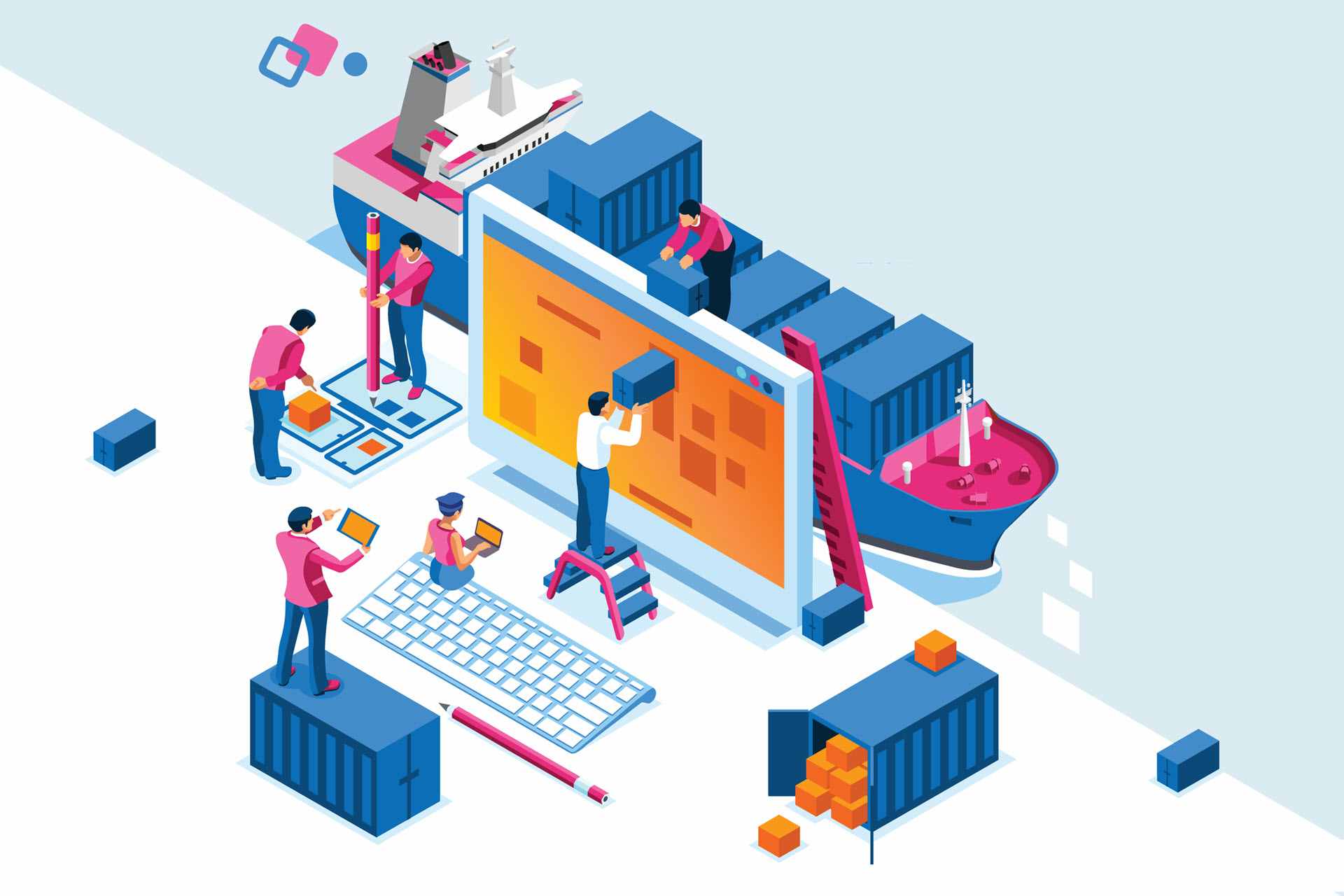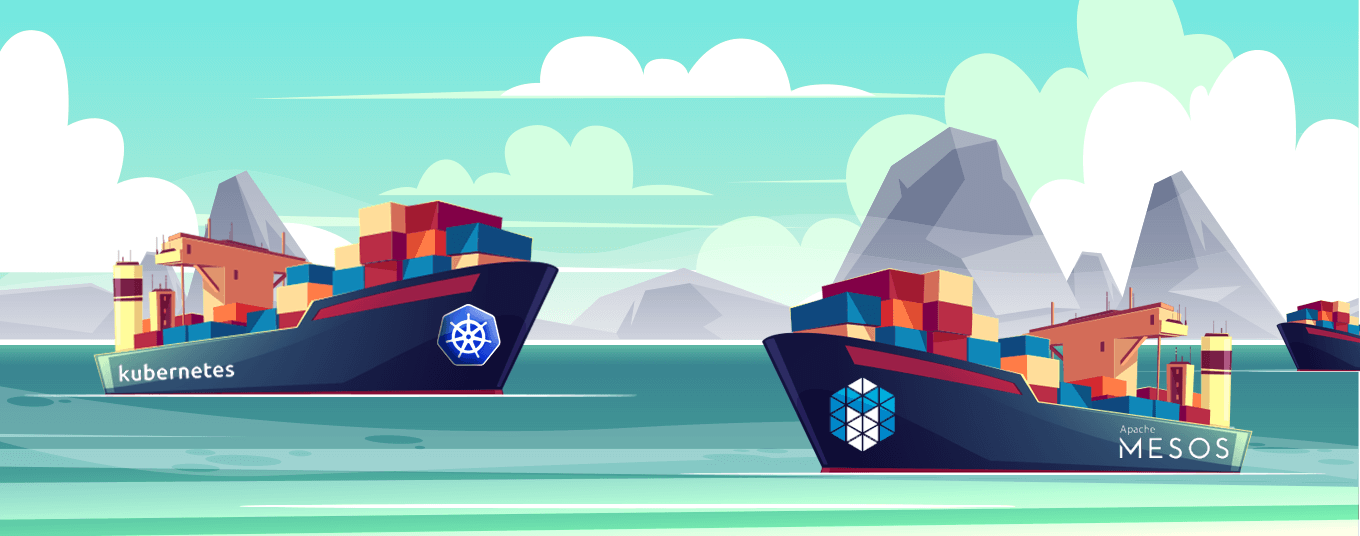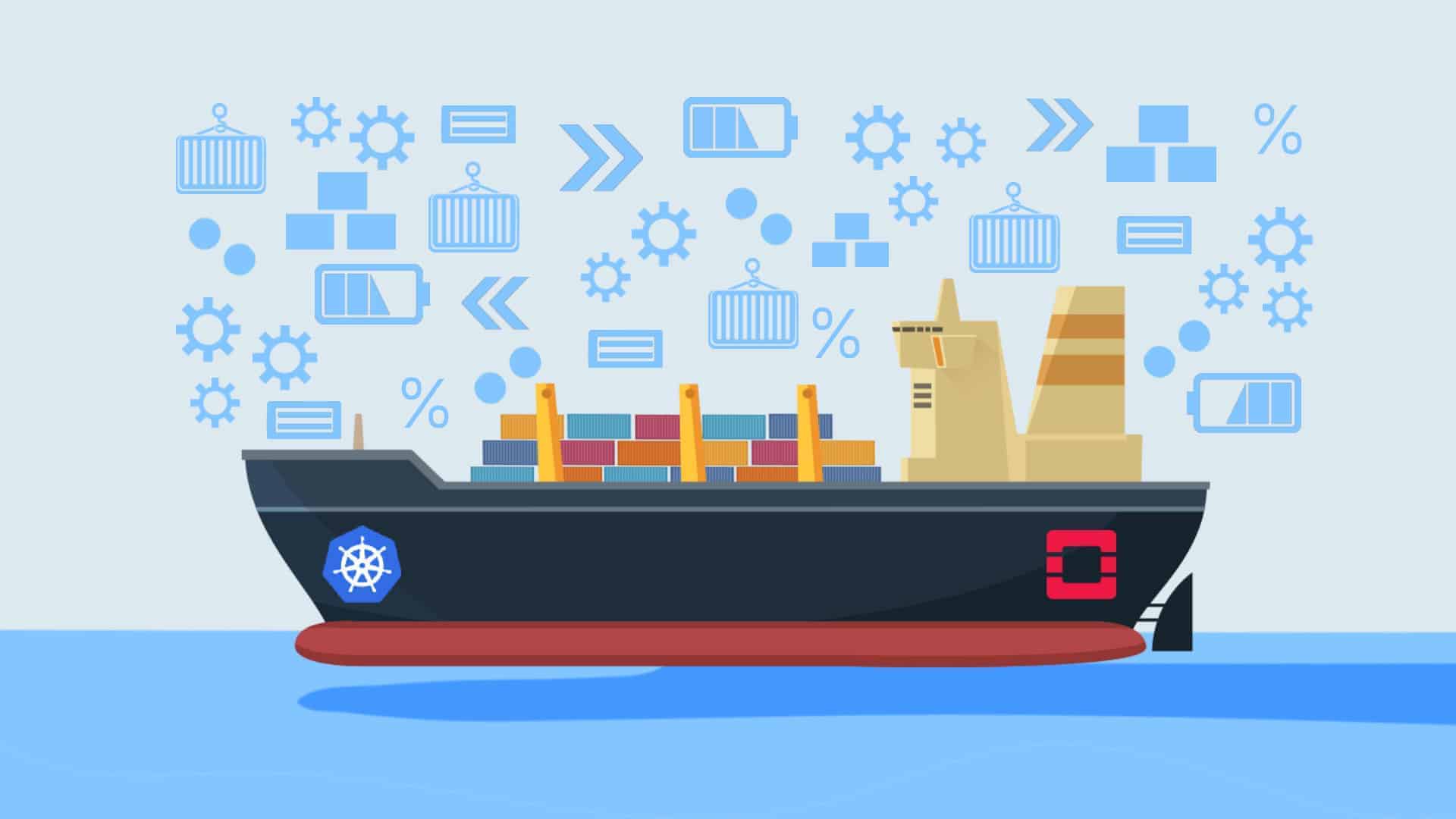With serverless computing and container technology being at the forefront, the demand for container technology has risen considerably. Container management platforms such as Kubernetes and OpenShift may be well-known, though possibly not as well understood.
Both Kubernetes and OpenShift consist of modern, future proof architecture, which is also robust and scalable. Due to the similarities, the decision to choose one of the two platforms can be difficult. In this article, we compare Kubernetes versus OpenShift in detail and examine the fundamental differences and unique benefits each provides.
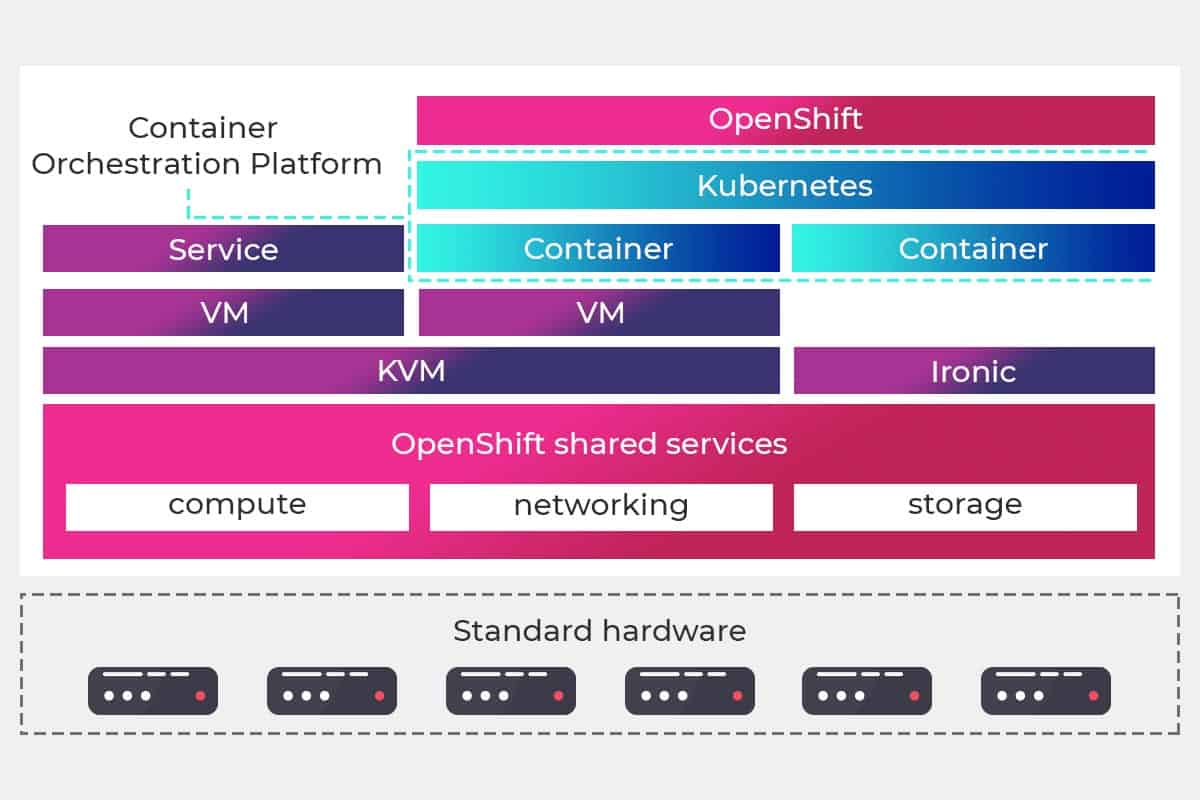
What is Kubernetes?
Kubernetes is an open-source container as a service (CaaS) platform that can automate deploying, scaling, and managing containerized apps to speed up the development procedure. Originally developed at Google, the product was later handed over to the Cloud Native Computing Foundation under the Linux Foundation.
Many cloud services tend to offer a variant of a Kubernetes based platform or infrastructure as a service. Here, Kubernetes can be deployed as a platform-providing service, with many vendors providing their own branded distributions of Kubernetes.
Key Features of Kubernetes
- Storage Orchestration: Allows Kubernetes to integrate with most storage systems, such as AWS Elastic Storage.
- Container Balancing: IT enables Kubernetes to calculate the best location for a container automatically.
- Scalability: Kubernetes allow horizontal scaling. This setup allows for organizations to scale out their storage, depending on their workload requirements.
- Flexibility: Kubernetes can be run in multiple environments, including on-premises, public, or hybrid cloud infrastructures.
- Self-Monitoring: Kubernetes provides monitoring capabilities to help check the health of servers and containers.
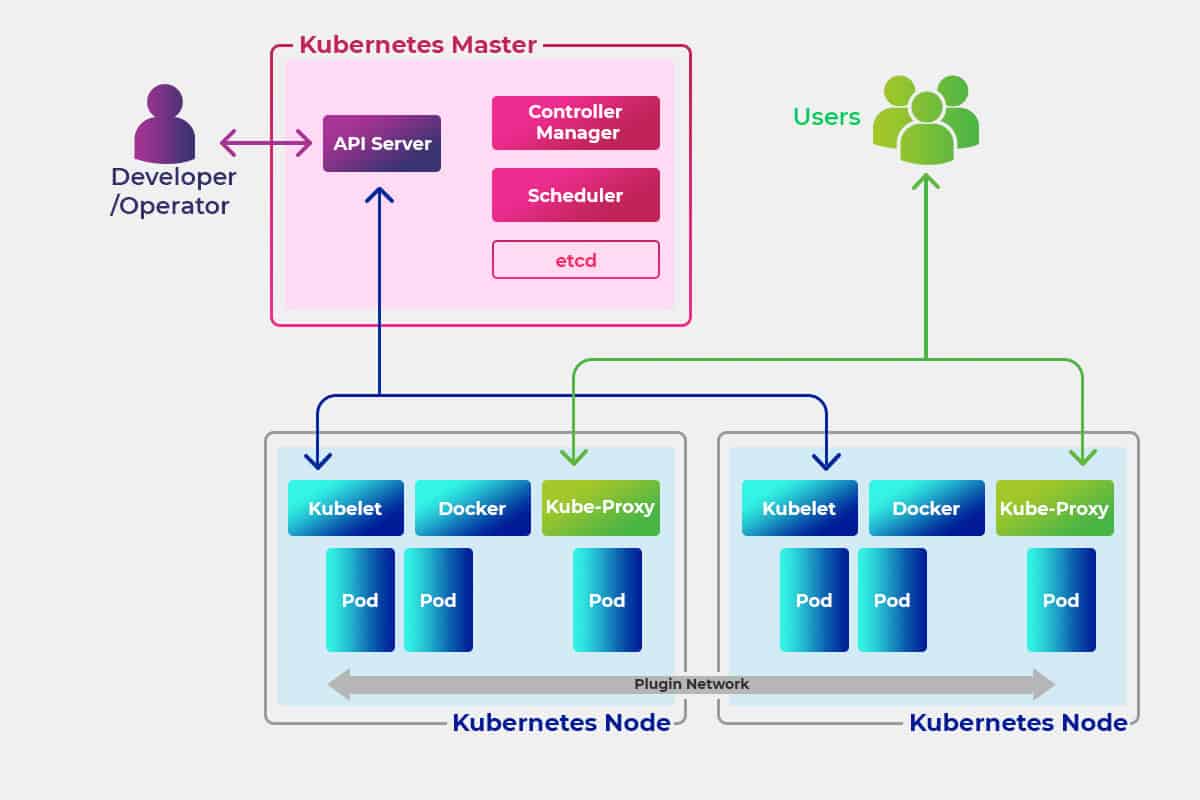
Why Choose Kubernetes?
A significant part of the industry prefers Kubernetes due to the following reasons:
- Strong Application Support – Kubernetes has added support for a broad spectrum of programming frameworks and languages, which enables it to satisfy a variety of use cases
- Mature Architecture: The architecture of Kubernetes is preferred because of its association with Google’s Engineers, who have worked on the product for almost ten years.
- Developmental Support: Because Kubernetes has a large and active online user community, new features get added frequently. Additionally, the user community also provides technical support that encourages collaborations.
What is OpenShift?
OpenShift is also a containerization software solution, possessing an Apache License. Developed by Red Hat. Its original product is the OpenShift container platform, a Platform-as-a-Service (PaaS), which can be managed by Kubernetes. Termed as the ‘Enterprise Kubernetes,’ the program is written in a combination of both Go and AngularJS languages. Its primary function allows developers to deploy and develop apps directly on the cloud. It also appends tools over a Kubernetes core to quicken the process.
A substantial change came with the recent introduction of OpenShift V3 (released October 2019). Before the release of this version, custom-developed technologies had to be used for container orchestration. With V3, OpenShift added Docker as their prime container technology, and Kubernetes as the prime container orchestration technology, which will be continued in subsequent releases.
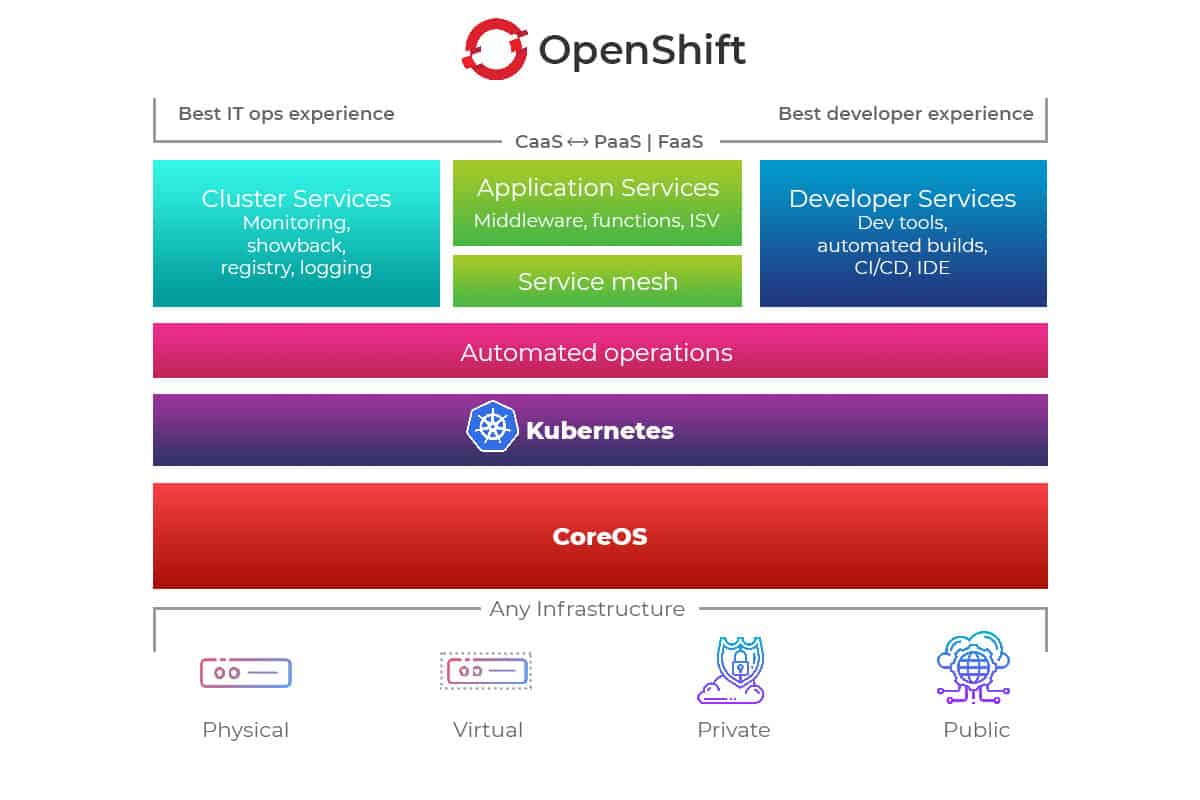
OpenShift brings along with it a set of products such as the OpenShift Container Platform, OpenShift Dedicated, Red Hat OpenShift Online, and OpenShift origin.
Key Features of OpenShift
- Compatibility: As part of the certified Kubernetes program, OpenShift has compatibility with Kubernetes container workloads.
- Constant Security: OpenShift has security checks that are built into the container stack.
- Centralized policy management: OpenShift has a single console across clusters. This control panel provides users with a centralized place to implement policies.
- Built-in Monitoring: OpenShift comes with Prometheus, which is a devops database and application monitoring tool. It allows users to visualize the applications in real-time, using a Grafana dashboard.
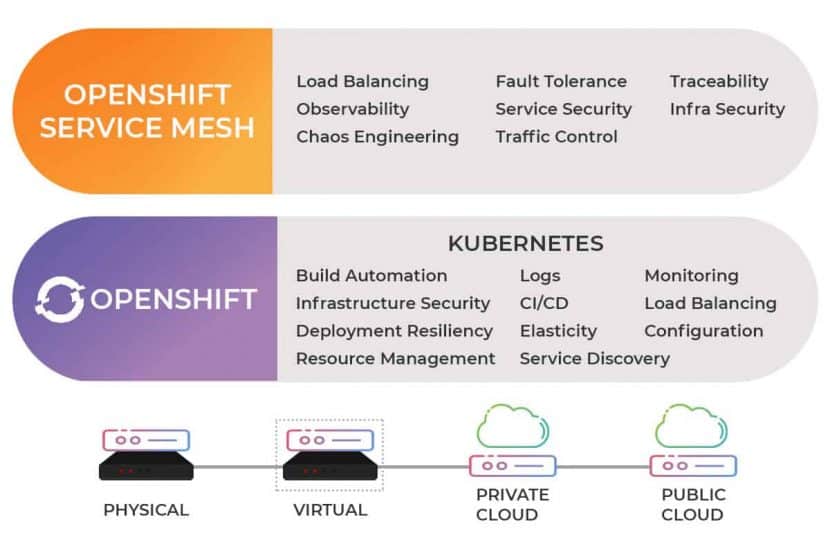
Why Choose OpenShift?
Popular reason users prefer OpenShift are highlighted below:
- Self-service Provisioning: OpenShift provides users with the capability of integrating the tools they use the most. For instance, as a result of this, a video game developer can use OpenShift while developing games.
- Faster Application Development: Can stream and automate the entire container management process, which in turn enhances the DevOps process.
- No vendor lock-in: Provides a vendor-agnostic open-source platform, allowing users to migrate their own container processes to other operating systems as required without having to take any extra step.
What is the difference Between OpenShift and Kubernetes?
OpenShift and Kubernetes share many foundational and functional similarities since OpenShift is intentionally based on Kubernetes. Yet, there are other fundamental technical differences explained in the table below.
| Points of Difference | Kubernetes | OpenShift |
| Programming Language Used | Go | Angular JS and Go |
| Release Year | 2014 | 2011 |
| Developed by | Cloud-Native Computing Foundation | Red Hat |
| Origin | It was released as an open-source framework or project, and not as a product | It is a product, but with many variations. For example, open-source OpenShift is not a project and rather an OKD. |
| Base | Kubernetes is flexible when it comes to running on different operating systems. However, RPM is the preferred package manager, which is a Linux distribution. It is preferred that Kubernetes be run on Ubuntu, Fedora, and Debian. This setup allows it to run on major LaaS platforms like AWS, GCP, and Azure. | OpenShift, on the other hand, can be installed on the Red Hat Enterprise Linux or RHEL, as well as the Red Hat Enterprise Linux Atomic Host. Thus, it can also run on CentOS and Fedora. |
| Web UI | The dashboard inside Kubernetes requires separate installation and can be accessed only through the Kube proxy for forwarding a port of the user’s local machine to the cluster admin’s server. Since it lacks a login page, users need to create a bearer token for authorization and authentication manually. Additionally, starting 2020, a Web UI client whose API backend runs in a local Kubernetes cluster now requires HTTPS access. Which puts users into the position of generating self-signed certificates in Kubernetes. All this makes the Web UI complicated and not suited for daily administrative work. | OpenShift comes with a login page, which can be easily accessed. It provides users with the ability to create and change resources using a form. Users can thus visualize servers, cluster roles, and even projects, using the web. |
| Networking | It does not include a native networking solution and only offers an interface that can be used by network plugins made by third parties. | IT includes a native networking solution called Open Switch, which provides three different plugins. |
| Rollout | Kubernetes provides a myriad of solutions to create Kubernetes clusters. Users can use installers such as Rancher Kubernetes Everywhere or Kops. | OpenShift does not require any additional components after the rollout. It thus comes with a proprietary Ansible based installer, with the capabilities of installing OpenShift with the minimum configuration parameters. |
| Integrated Image Registry | Kubernetes does not have any concept of integrated image registries. Users can set up their own Docker registry. | OpenShift includes their image registry, which can be used with Red Hat or DockerHub. It also allows users to search for information regarding images and image streams related to projects, via a registry console. |
| Key Cloud Platform Availability | It is available on EKS for Amazon AWS, AKS for Microsoft Azure, and GKE for Google GCP. | Has a product known as OpenShift Online, OpenShift Dedicated, as well as OpenShift on Azure. |
| CI/CD | Possible with Jenkins but is not integrated within it. | Seamless integration with Jenkins is available. |
| Updates | Supports many concurrent updates simultaneously | Does not support concurrent updates |
| Learning Curve | It has a complicated web console, which makes it difficult for novices. | It has a very user-friendly web console ideal for novices. |
| Security and authentication | Does not have a well-defined security protocol | Has secure policies and stricter security models |
| Who Uses it | HCA Healthcare, BMW, Intermountain Healthcare, ThoughtWorks, Deutsche Bank, Optus, Worldpay Inc, etc. | NAV, Nokia, IBM, Phillips, AppDirect, Spotify, Anti Financial, China Unicom, Amadeus, Bose, eBay, Comcast, etc. |
Evident in the comparison table are their similar features. Kubernetes and OpenShift are both open-source software platforms that facilitate application development via container orchestration. They make managing and deploying containerized apps easy. OpenShift’s web console which allows users to perform most tasks directly on it.
Both facilitate faster application development. OpenShift has a slight advantage when it comes to easy installations, primarily since it relies on Kubernetes to a high degree. Kubernetes does not have a proper strategy in place for installation, despite being the more advanced option. Installing Kubernetes requires managed Kubernetes clusters or a turnkey solution.
OpenShift has also introduced many built-in components and out-of-the-box features to make the process of containerization, faster. Below is a broader comparison table of their points of difference:
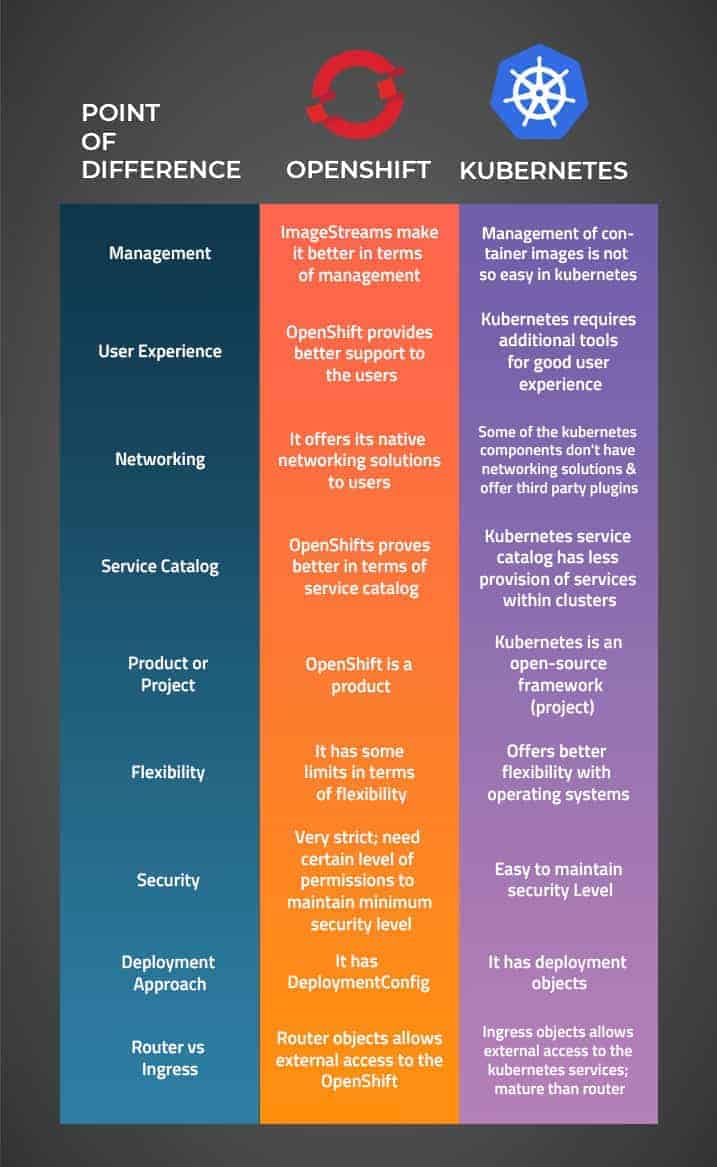
Making the Decision: Kubernetes or OpenShift?
Which one you decide to use will come down to the requirements of your system and the application you’re building.
The question to ask in the Kubernetes vs. OpenShift debate is figuring out what features take precedence: Flexibility or an excellent web interface for the development process? Notwithstanding IT experience, infrastructure, and expertise to handle the entire development lifecycle of the application.
Want more information? Connect with us, and allow us to assist you in containerizing your development processes.
If you want to learn more about the difference between Kubernetes and other tools, make sure to read our article Kubernetes vs. Docker.