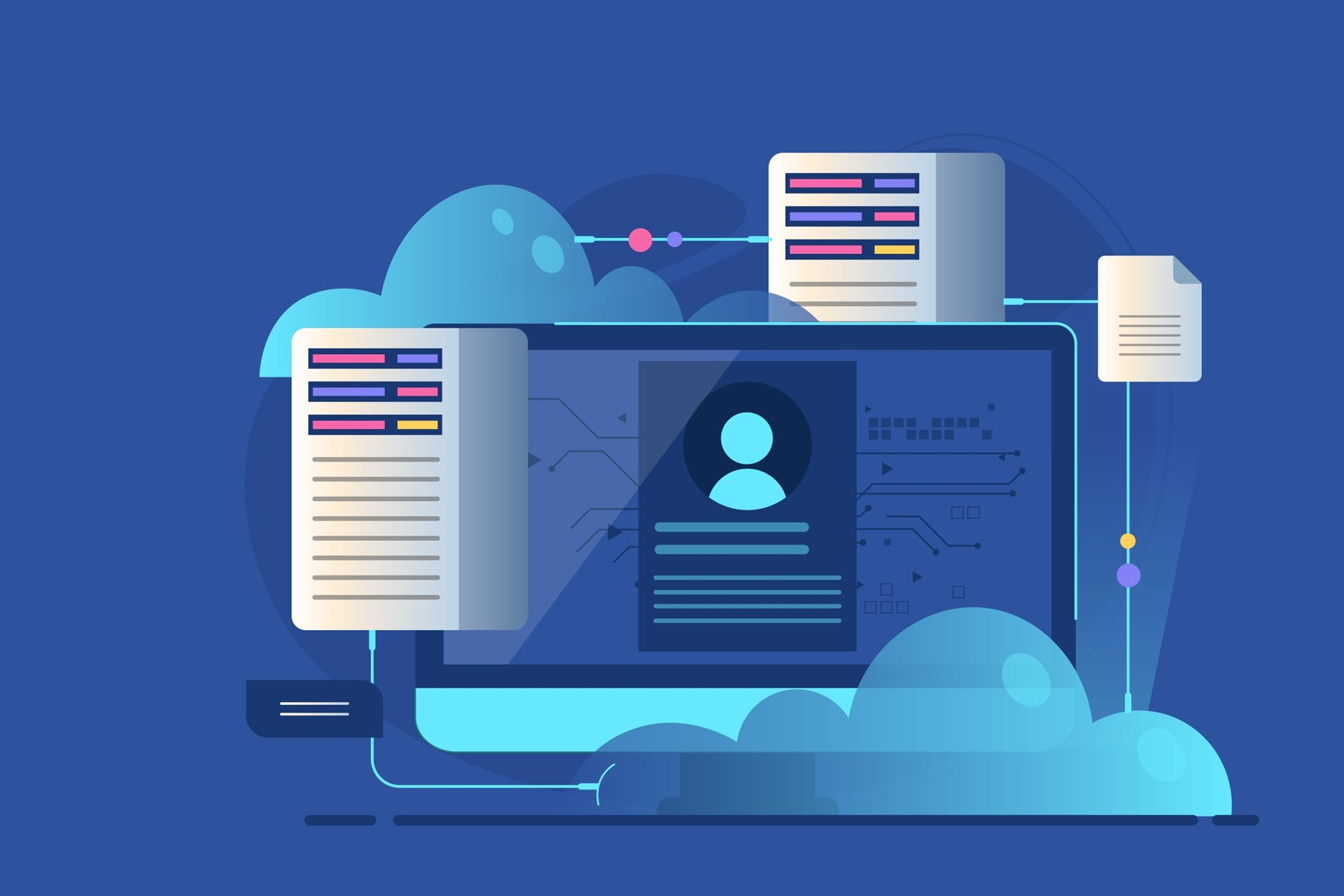Recent studies reveal that 90% of companies that use cloud resources rely on multiple providers. While highly beneficial (less vendor lock-in risk, more service choices, lower costs, etc.), the more vendors there are in a multi-cloud, the more challenging it becomes to manage the environment.
This article presents 7 multi-cloud management best practices for keeping your cloud infrastructure cost-effective, safe, and efficient. Learn how your team should run a multi-cloud to ensure the system leads to more long-term benefits than risks and headaches.

New to the cloud? Our intro to cloud computing is an excellent starting point if you're unfamiliar with the tech. You can also check out our article on the advantages and disadvantages of the cloud to get a clear picture of what this technology offers.
What Is Multi-Cloud Management?
Multi-cloud management is the day-to-day administration of an IT environment that operates in two (or more) cloud offerings from multiple providers. This type of management includes all the tools and strategies needed to handle the complexities, security risks, and potential inefficiencies of multi-cloud deployment.
The primary goals of multi-cloud management are to:
- Centralize the administration of all the clouds and their distinct features (ideally, to a single GUI).
- Ensure rules are consistent (user authentication, workload migrations, security measures, performance benchmarks, etc.) across all platforms.
- Increase visibility and control over all cloud-based assets.
- Accelerate self-service and overall delivery speed.
- Lower the number of manual tasks required for deploying and moving software.
- Monitor applications across all platforms.
- Help the team identify optimal services for workloads and take advantage of each provider's best feature(s).
- Analyze and compare expenses across all cloud providers.
- Track cloud service usage and governance.
Over 74% of companies that adopt a multi-cloud strategy cite complexity as one of their primary challenges. The best way to counter this problem is to set up a centralized platform that simplifies everyday tasks (provisioning, monitoring, integrations, analytics, etc.) while providing a 360-degree view of the entire multi-cloud.
While multi and hybrid clouds share some similarities, these are two distinct deployment models. Check out our multi-cloud vs hybrid cloud comparison for an in-depth breakdown of what sets these two infrastructure types apart.
How to Manage Multi-Cloud - 7 Best Practices
Below is a look at multi-cloud management best practices that address the complexities and risks of operating within multiple cloud offerings.

1. Apply Consistent Policies Across All Environments
Proper multi-cloud management requires you to enforce consistent policies across all environments. For example, if you deploy two identical systems in different clouds to boost availability, both environments should have the same performance and security settings.
Instead of making per-cloud decisions and creating risky silos of settings, your team should adopt a holistic approach to policy management and perform the following tasks:
- Enforce consistent protocols and formats for storage, computing, and cloud networking.
- Apply a uniform framework for access and control rules.
- Set up universal rules for tracking user activities, alerting, identifying threats, and responding to cloud security risks.
Centralize policy administration and enable staff members to manage rules from a single pane of glass. Your team must also create an overarching security policy that defines the following aspects of the multi-cloud:
- Acceptable types of data.
- Authentication rules.
- Regulation rules.
- Methods of confirming compliance statuses.
- Workload and cloud migration protocols.
Learn more about cloud security policies and see why every organization operating in the cloud requires a company-wide guideline for using cloud-based assets.
2. Use Containers to Make Portable Workloads
Ensure cloud workloads can move between platforms without a need for major code changes. While you can achieve a similar effect with virtual machines, relying on containers is the most effective method of creating portable multi-cloud assets.
A containerized workload consists of containers, lightweight packages of code and all its dependencies. These executable components are the basis of cloud-native architecture and contain everything required for the code to run in any environment.
When you use containers in a multi-cloud, the team can move an app from one cloud to another without impacting performance or availability metrics. For example, if one provider suffers a cloud outage, you move a workload to another platform without any service downtime. Your software also becomes less dependent on any one vendor, which leads to more business agility.
Consider using Kubernetes in multi-cloud environments to manage, deploy, and automate containers (or check out the simpler Docker Swarm if your in-house team has hands-on experience with Docker).
For a tutorial on how to one-click deploy highly-available Kubernetes environments on Bare Metal Cloud infrastructure, read How to one-click deploy Kubernetes on BMC.
3. Know When and Why You Are Moving Workloads
Avoid making instinctual decisions to move workloads between clouds. The team must always know when (and why) they're transferring an asset to a different platform. Even if you rely on containers, there's still some effort required to move workloads, and there's always the risk of creating bugs in the process.
Always analyze cloud workloads to understand why they belong in a specific environment. Without that knowledge, a single public cloud is likely a better fit for your use case than a multi-cloud.
A good practice is to map workloads to the appropriate cloud services based on business needs. That way, you communicate reasons for the workload's home and lower the likelihood of someone moving an asset without a good reason.
Mapping workloads to business needs also minimizes the chance of overlaps in the roles the clouds perform. There's no point in paying for two different services that perform the same task(s).
4. Set Up Third-Party Monitoring
If you do not have complete visibility into a multi-cloud environment, your team cannot reliably:
- Track and respond to suspicious activity and user behavior.
- Analyze and prioritize fixes.
- Monitor expenses and consumption patterns.
- Identify service interruptions.
While most vendors have a native cloud monitoring tool, every provider only gives an overview of the infrastructure hosted on their cloud. Look for a platform that connects multiple cloud vendors and resources to oversee the entire multi-cloud. An ideal monitoring tool should:
- Enable you to track activities across all platforms.
- Consolidate events, logs, notifications, and alerts from different offerings.
- Automatically collect data across multiple clouds using APIs, agentless, and agent-based methods.
- Provide a single dashboard for all environments.
- Track performance parameters (such as network latency and service availability).
Datadog and ScienceLogic are two good options for multi-cloud monitoring if you're ready to pay a monthly fee. Check out Zabbix or Nagios if you prefer using an open-source tool.
Check out our Nagios tutorial for an overview of what the tool offers and the best ways to start using this continuous monitoring platform.
5. Stay on Top of Costs
Multi-clouds complicate billing since methods of charging differ between service providers. You require a system that lets you oversee costs for every expenditure across all vendors. Set up a cross-cloud system that helps:
- Measure the costs incurred from the setup of each cloud platform.
- Track the amount of usage each service receives.
- Assess integration expenses and traffic costs.
- Identify unnecessary spending (e.g., unused instances, poor instance sizing, "zombie" resources, orphan snapshots, etc.).
- Forecast future expenses and find cost reduction opportunities.
The tool should also provide spending patterns that help with business planning. Like with workloads, use a mapping strategy to track deployments and various cost-related metrics. That info enables you to evaluate whether a service is worth the investment.
The team must also track how much time staff members spend managing various cloud platforms. Measuring the labor budget lets you see how profitable each service is to your business.
Check out these 14 cloud cost management tools if you want more control over your monthly cloud bills.
To help users predict costs, phoenixNAP offers a cloud pricing calculator. Estimate your costs of running BMC servers.
6. Boost Multi-Cloud Security
Over 60% of adopters cite security as a considerable challenge in multi-cloud management. Companies cannot protect a multi-cloud with "castle and moat" strategies that work in traditional network security (or even in some single-cloud deployments).
Avoid using a chaotic mix of the provider's built-in tools and third-party solutions to improve security. Instead, look for an overarching platform that provides a single pane of glass for managing multi-cloud security.
Here are a few best practices for securing a multi-cloud:
- Build your security strategies around relevant compliance rules (such as HIPAA and PCI) and not the other way around.
- Regularly audit logging info (new users, access rights, login durations, user activity, etc.).
- Keep all tools, platforms, and systems up to date with the latest patches.
- Rely on end-to-end encryption (at rest, in transit, and in use) to protect data and inter-cloud communications (scheduling, monitoring, routing, etc.).
- Consider adopting DevSecOps principles into your CI/CD pipeline.
- Prepare response plans for various types of cyber-attacks.
- Use landing zones to provide teams with safe and convenient baselines for access, governance, and logging rules.
- Run every app and environment (development, testing, staging, production, etc.) in a separate tenant.
- Ensure each employee only has access to the resources and data necessary for that staff member to perform their tasks (the so-called zero-trust security model).
- Regularly perform cloud backups of data and systems.
- Invest in proper disaster recovery measures.
- Organize regular security awareness training to ensure the team understands what you expect from them and what threats they are likely to face during multi-cloud management.
Get a comprehensive guide to each of these measures (and a few more) in our multi-cloud security article.
7. Make the Most Out of Automation
Effective multi-cloud management relies heavily on automation using cloud APIs. Automating repetitive manual processes helps by:
- Lowering the likelihood of human mistakes.
- Simplifying day-to-day admin tasks.
- Speeding up various processes (and, by extent, your time-to-market).
Automation improves the speed and reliability of the following tasks:
- Deploying apps.
- Provisioning and de-provisioning cloud services.
- Scaling operations to meet current traffic or usage needs.
- Transferring workloads between different clouds.
- Enforcing consistent rules across the multi-cloud.
- Responding to threats and problems (e.g., increased costs, over or underutilized resources, configuration flaws, etc.).
Bare Metal Cloud API lets you provision and deprovision resources automatically through simple API calls. Bare Metal Cloud also provides native integrations with Infrastructure-as-Code tools, such as Pulumi, Ansible, and Terraform making it an excellent choice for DevOps teams.

Multi Cloud Management Challenges
Here's a list of the most significant challenges and pitfalls of multi-cloud management:
- Inherent complexity: Dealing with two (or more) vendors is more complex than working with a single provider. Each vendor has different features, native tools, billing methods, APIs, and service-level agreements (SLAs). Coordinating processes between several platforms is also complicated.
- Difficult cost control: Relying on two or more vendors makes it difficult to track costs and eliminate unwanted expenses. Cloud sprawl (non-utilized cloud instances or services) is a common reason for needlessly high monthly bills.
- More security risks: The more clouds you use, the greater your attack surface becomes. More providers mean more room for mistakes (misconfiguration, poor encryption, flaws in key management, insecure APIs, etc.), which creates more opportunities for data breaches and leaks.
- Design difficulties: Creating apps that move data and workloads across environments is difficult when you operate in two (or more) cloud platforms. Integrations between platforms and systems are also challenging.
- A bigger monitoring surface: Relying on several clouds makes it more challenging to detect unwanted activity. Minor configuration violations, unencrypted cloud storage buckets, and unmonitored VMs are easier to miss in a multi-cloud than in a single platform.
- Operational sprawl: Working with multiple separate cloud environments often leads to inconsistent approaches to everyday tasks. Procedural inefficiencies and a lack of standardization are common issues of multi-cloud management.
- Skill gaps: Each new platform in a multi-cloud requires the company to hire new or educate existing employees in the skills needed to put the solution to optimal use.
Hybrid clouds suffer from similar problems as multi-cloud deployments. Learn about these issues (and the best way to solve them) in our hybrid cloud challenges post.
Proper Multi-Cloud Management Simplifies Day-to-Day Tasks and Ensures a High ROI
While it is possible for a team to manage each cloud separately, such an approach to multi-cloud management is time-consuming, complex, and risky. A much wiser strategy is to centralize management and maintain a holistic view of all offerings. That way, you maximize the benefits of working with multiple vendors while ensuring usual multi-cloud pitfalls do not damage your bottom line.