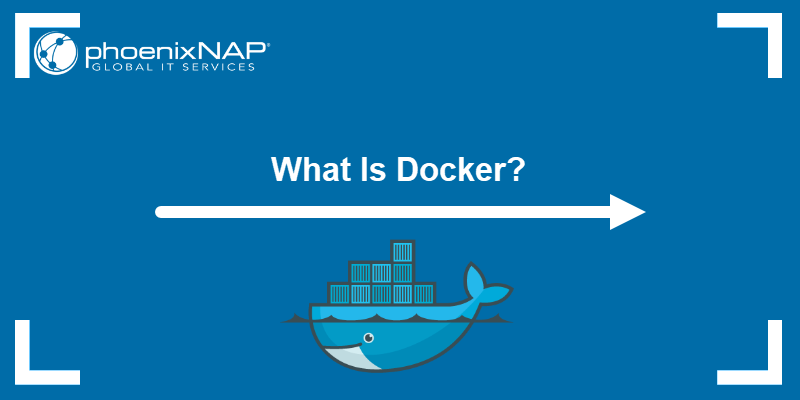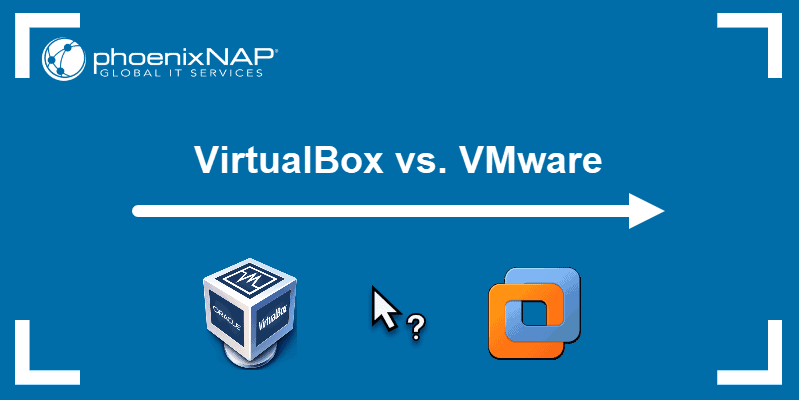Introduction
Containers and virtual machines are application virtualization technologies that bring a wide range of benefits to software development. They speed up the testing process, improve the production environment efficiency, and enable full utilization of available infrastructure.
This article compares containers and virtual machines, lists the advantages of both technologies and overviews their typical use cases.
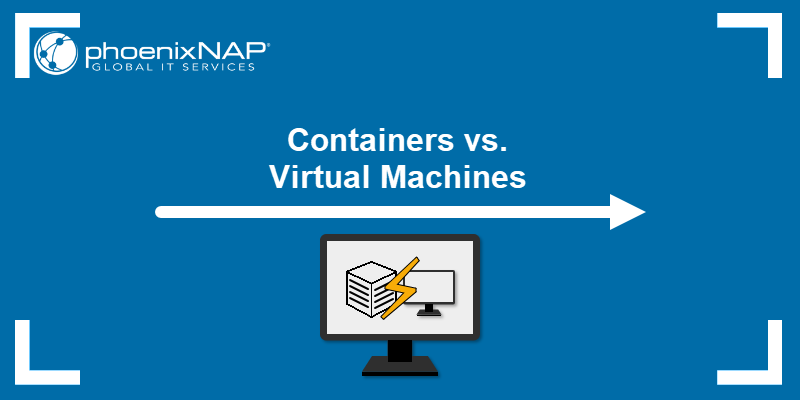
Container vs. VM: Overview
Although they serve the same general purpose, containers and VMs differ in several ways. Understanding the differences can help you decide which virtualization method fits your use case better.
The table below briefly summarizes the most important differences between containers and VMs.
| Container | Virtual Machine | |
|---|---|---|
| Virtualization type | Virtualizes the operating system. | Virtualizes the underlying hardware. |
| Kernel | Uses the host OS's kernel. | Installs the kernel necessary for the full OS virtualization. |
| Resource consumption | Utilizes less system resources. | Requires more system resources. |
| Speed | Faster. | Slower. |
| Deployment | Requires a container engine (Docker, Podman). | Uses hypervisors, type 1 (ESXi, Hyper-V) or type 2 (VirtualBox, VMWare). |
| Storage | Uses storage volumes, i.e., filesystems mounted as files on the host OS. | Stores data on virtual hard disks (VHD). NFS or SMB file share is used for sharing between VMs, for example. |
| Isolation | Provides process-level isolation. | Isolates apps on the OS level. |
| Networking | Uses network namespaces. | Uses virtual network adapters. |
| Scaling | Scales quickly and efficiently. | More complicated and costly to scale. |
Container vs. Virtual Machine: In-Depth Comparison
The following sections compare containers and VMs, provide the advantages of both technologies, and discuss the frequent use cases.
What Is a Container?
A container is a lightweight runtime environment that contains all the binaries, libraries, and other dependencies necessary to run an application. The host operating system provides containers with the kernel and other required system files.
Note: Containers are built using a template called the container image. Learn more about the concept by reading Docker Image vs. Container.
Containers virtualize the operating system, enabling applications to run on any target machine through an IP address and an exposed port. This property enhances cross-platform compatibility for packaged apps.
What Is a Virtual Machine?
A virtual machine is a complete computing environment installed on top of another operating system using hypervisor software. The applications running inside a virtual machine are completely isolated from the host OS.
Virtual machines virtualize the hardware infrastructure necessary to run an operating system. Hardware virtualization allows virtual machines to be much more robust and isolated than containers but comes with increased resource overhead.
Architecture
As mentioned, containers virtualize the operating system to provide a running environment for the packaged app and its dependencies. Each container is an isolated, app-specific environment.
The tool that performs app containerization is called a container engine. It sits on top of the host OS and provides containers with access to the OS's kernel.
The following diagram illustrates the containers and the underlying infrastructure.
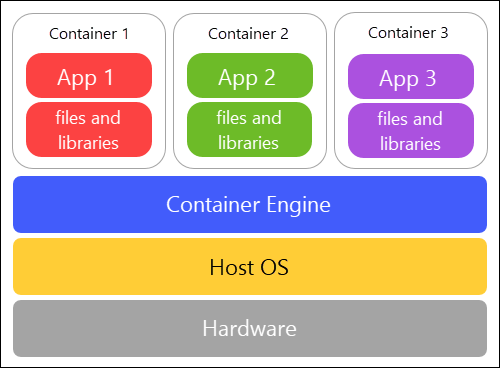
Each virtual machine consists of a hardware virtualization wrapper, on top of which users can install any operating system. Once the operating system is running, users can install the apps they want. Since VMs function as complete virtual systems, they are not app-specific.
VMs are created and managed by the hypervisor. There are two types of hypervisors:
- Type 1 hypervisor. This type, also known as the native or bare metal hypervisor, is a software layer deployed directly on the physical hardware. It acts as an OS on which users can create virtual machines. Popular type 1 hypervisors include ESXi, KVM, and Microsoft Hyper-V.
- Type 2 hypervisor. Also known as the hosted hypervisor, this tool provides a software virtualization layer on top of an existing OS. The layer is then used to create virtual machine instances. VMWare Workstation and VirtualBox are among the most popular type 2 hypervisors.
Below is a diagram showing virtual machines on top of the type 2 hypervisor.
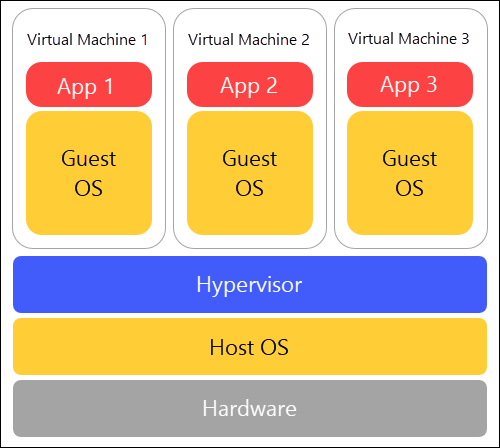
Note: Learn more about virtual machine hypervisors by reading What is a Hypervisor? Types of Hypervisors 1 and 2.
Workflow
Containers can be created, started, and stopped quickly using command-line tools. For example, Docker CLI enables users to run a container from an image using a docker run command. After the container is no longer necessary, the docker stop command halts all the processes within the container while docker rm removes it from the system.
Virtual machines have a more complicated workflow, which can differ depending on the hypervisor. However, the typical provisioning actions include the user allocating the host OS resources, such as CPU cores and RAM, to the machine and selecting an OS installation medium (ISO, IMG, or similar image file).
On the first start, the user goes through the OS installation procedure, after which the machine can be used as an independent virtual computer. Users can remove the unnecessary machines using the hypervisor's interface.
Scaling
The typical size of containers is measured in megabytes, making them the best option for apps that require scalability. Containers frequently host apps based on the microservices architecture since the ability to scale individual microservices based on the traffic intensity is essential for this app model.
A virtual machine often requires many gigabytes of storage since it hosts an entire operating system. The size and the somewhat complicated setup affect the ability of VMs to scale efficiently.
Advantages of Containers
The following list presents the advantages of containers compared to virtual machines:
- Containers are significantly more lightweight. This property allows them to conserve hardware resources and be part of a more dynamic development workflow.
- The container workflow simplifies development and testing by allowing quick iterations. In production, containers help speed up app updates.
- For organizations adopting DevOps or CI/CD practices, containers provide the simplest way to develop and distribute applications.
- Efficient scalability makes containers the best choice for microservices and web apps.
Advantages of Virtual Machines
- Virtual machines are used in workflows that prioritize complete isolation and increased security over quick iterations and scalability.
- The VMs provide more flexibility in terms of configuration, allowing for interactive app development.
- Since VMs can run different OSs on one physical computer, they are the better solution for developers looking to build cross-platform apps.
- Virtual machines are commonly used for demanding applications, network infrastructure, and apps that consume most VM resources.
Containers vs. VMs: How to Choose?
The resource-friendliness and simplicity of containers make them a good choice if you are:
- Planning hybrid and multi-cloud deployments for your apps.
- Migrating an app to the cloud.
- Deploying microservices.
- Encouraging DevOps adoption.
On the other hand, choose virtual machines if you are:
- Running multiple workloads on the same server, especially when isolation is essential.
- Sandboxing apps for general and penetration testing.
- Performing malware analysis.
- Running a legacy application as part of your development workflow.
Can Containers and Virtual Machines Be Used Together?
Containers and virtual machines do not have to exclude each other. Running containers from the virtual machine allows developers to get the best of both worlds:
- Containers bring agility and flexibility.
- Virtual machines bring isolation and security.
Conclusion
This article showed the differences between containers and virtual machines. After reading it, you should better understand the functions, advantages, and use cases of the two virtualization technologies.
Next, read our introduction to Docker, a popular container management platform.